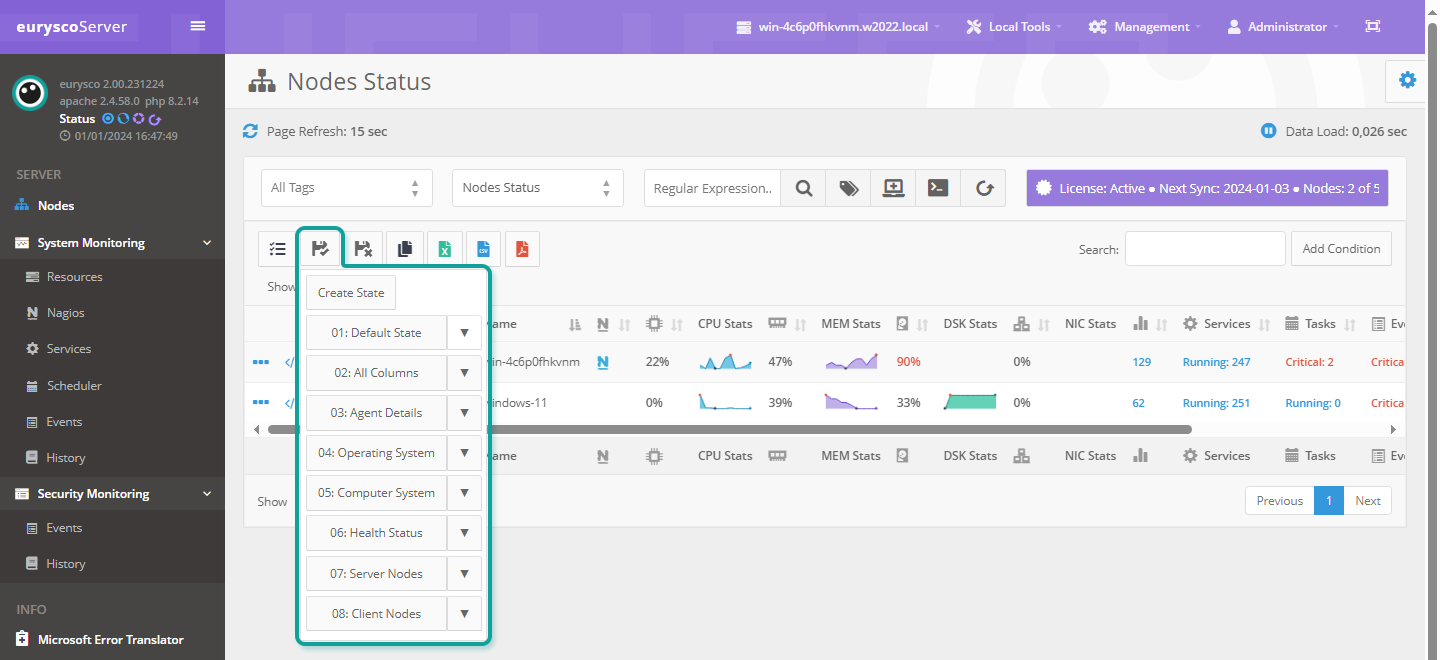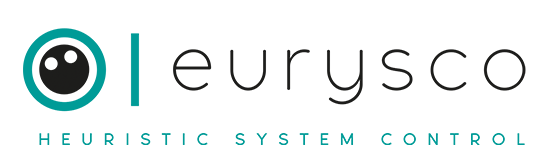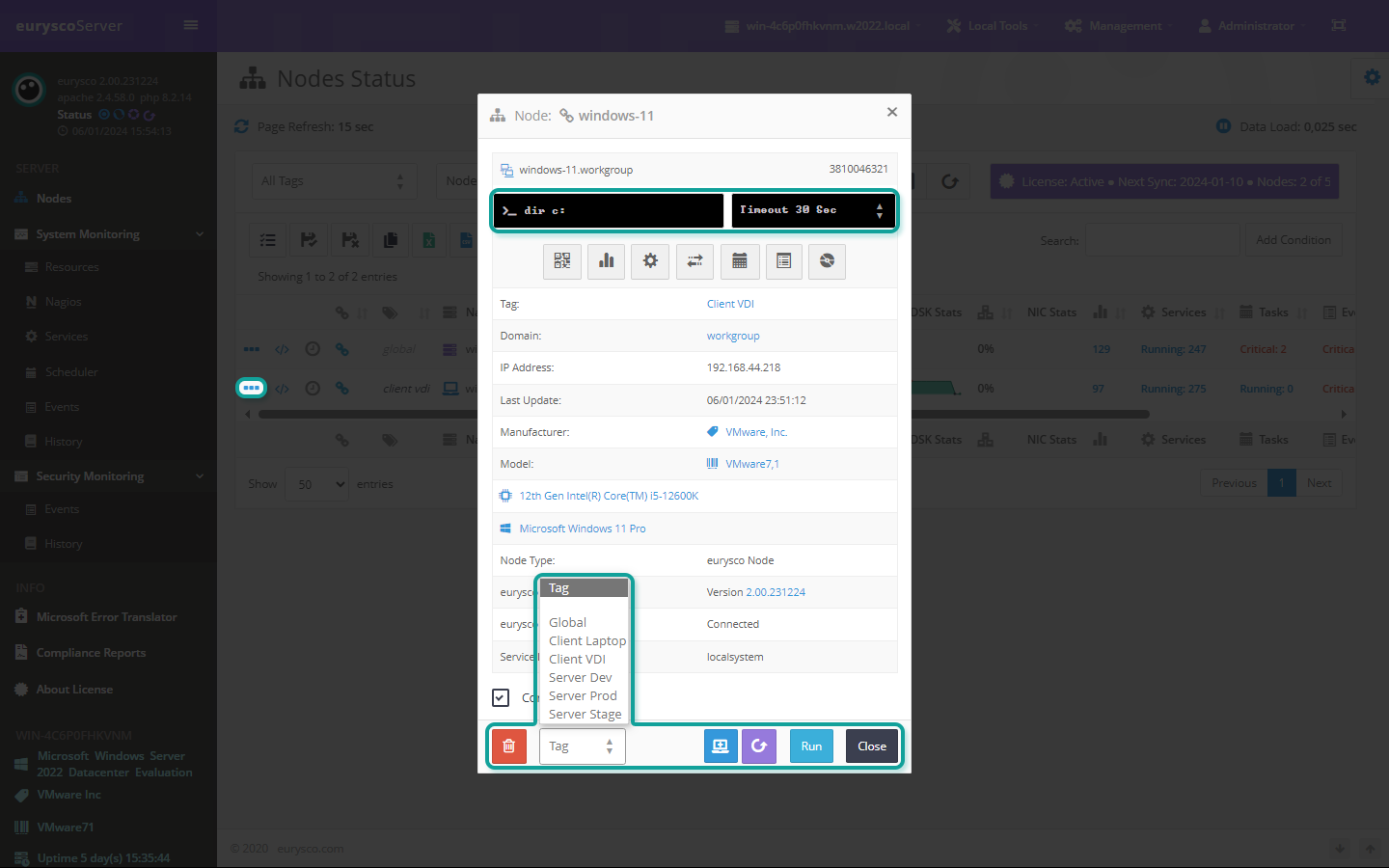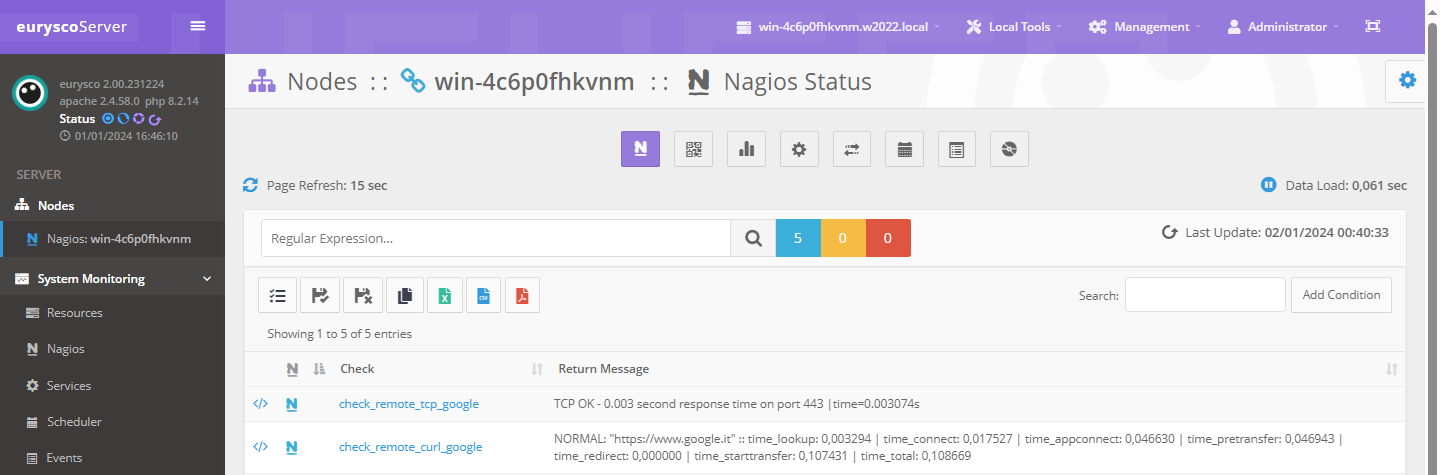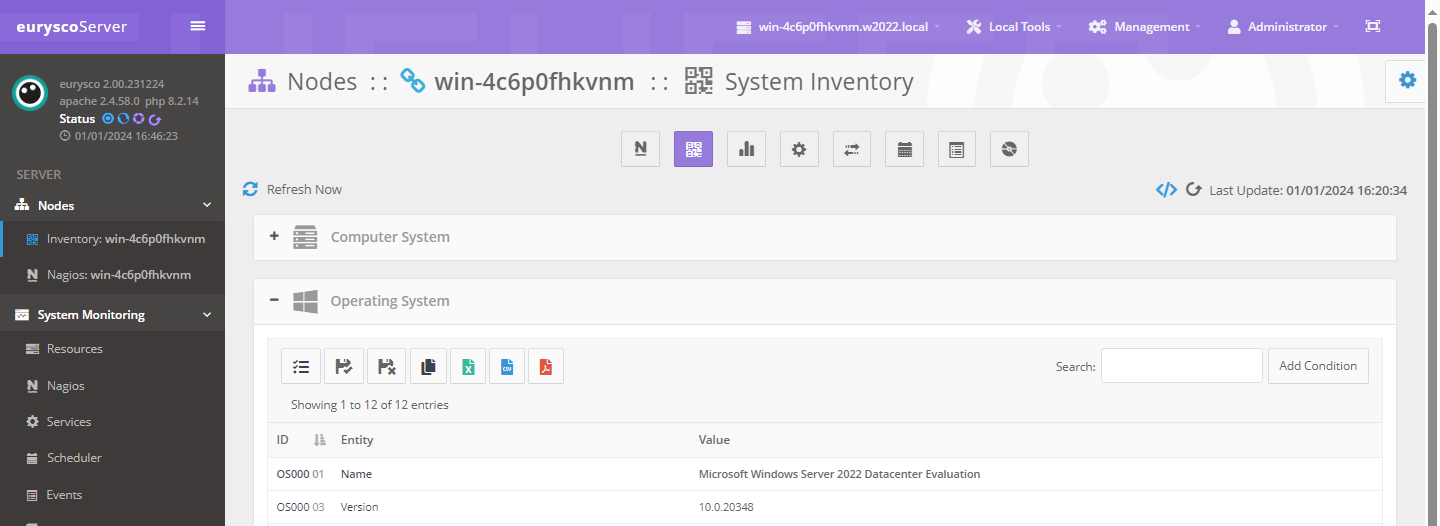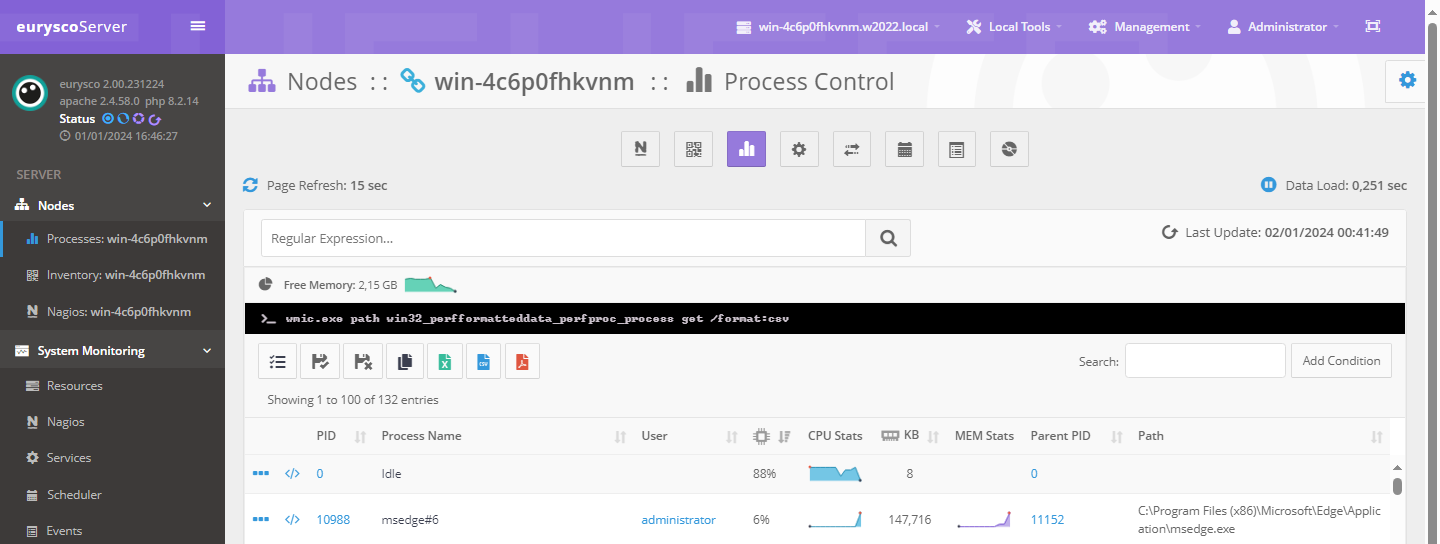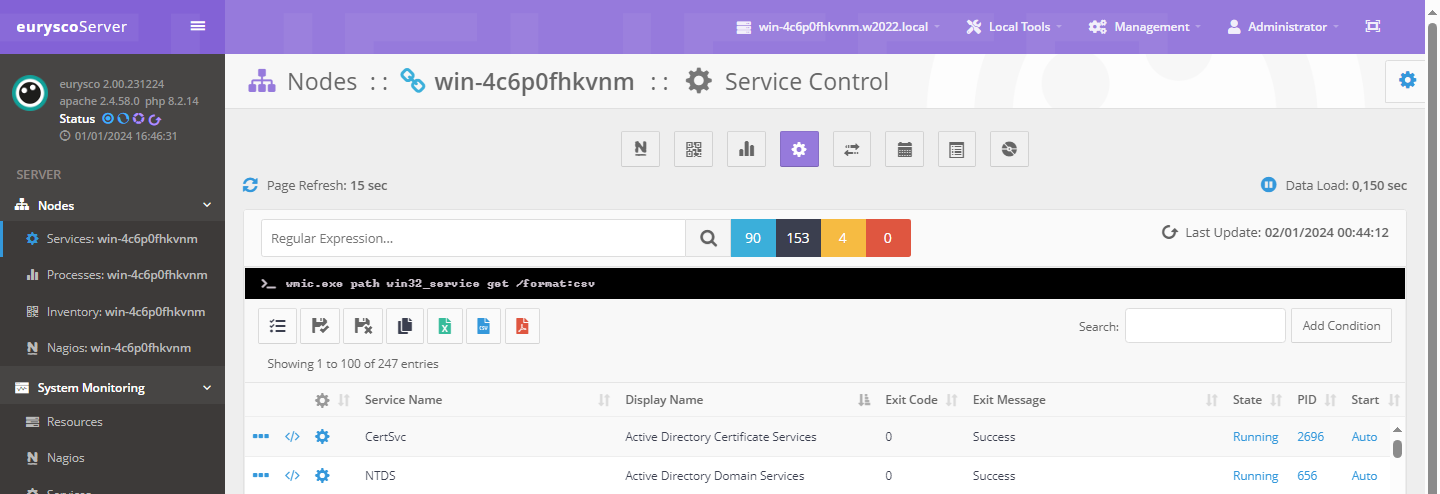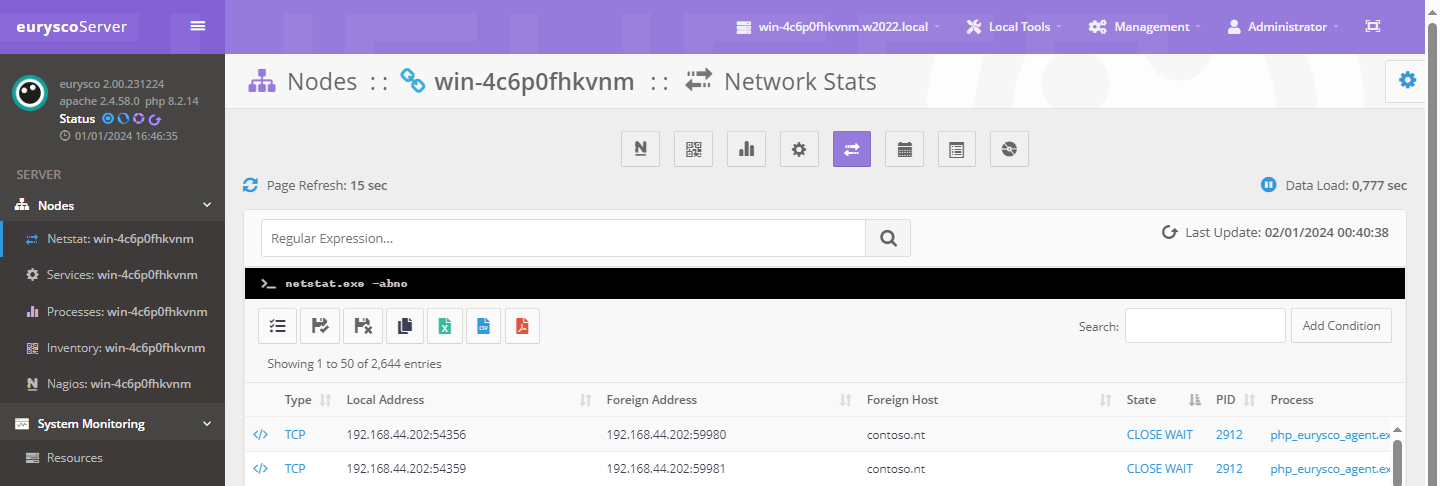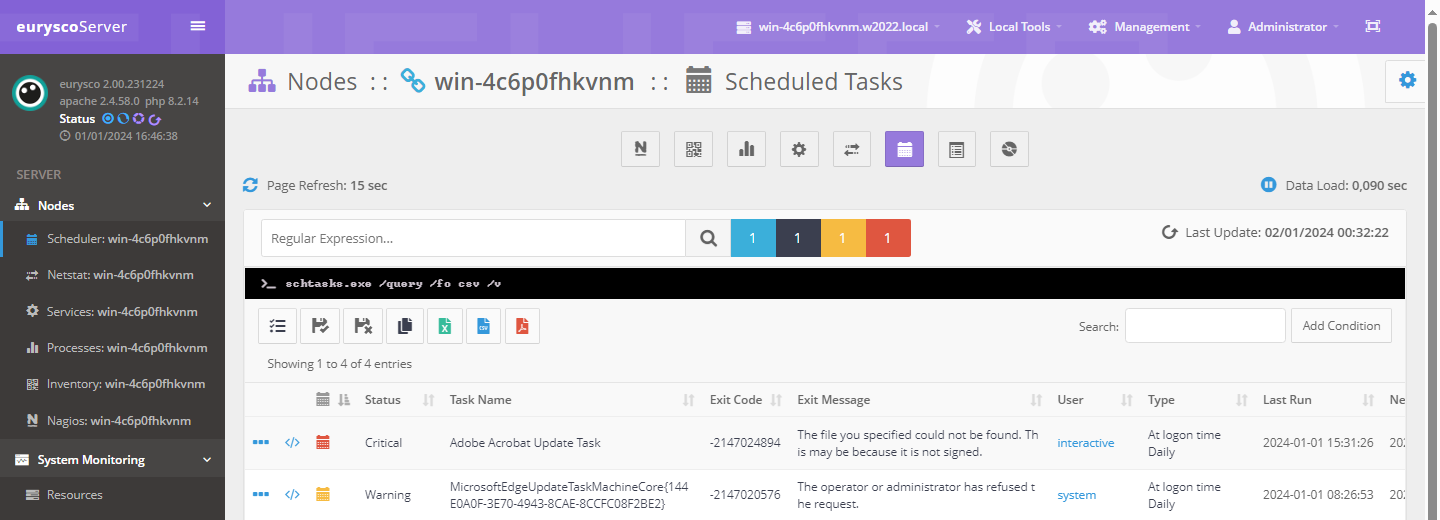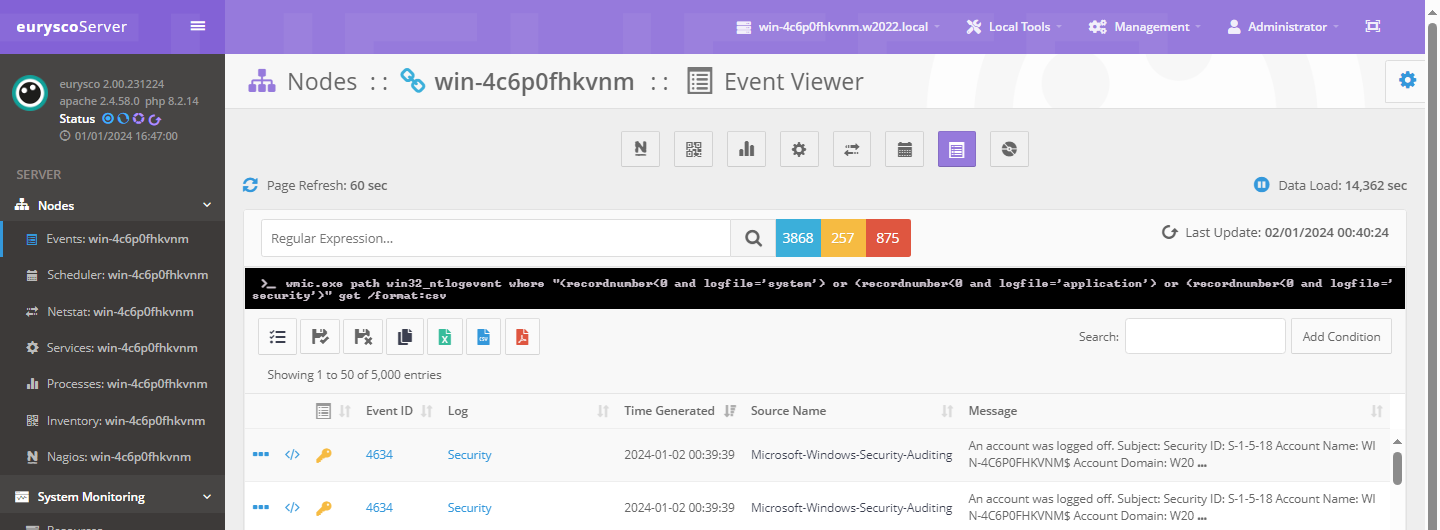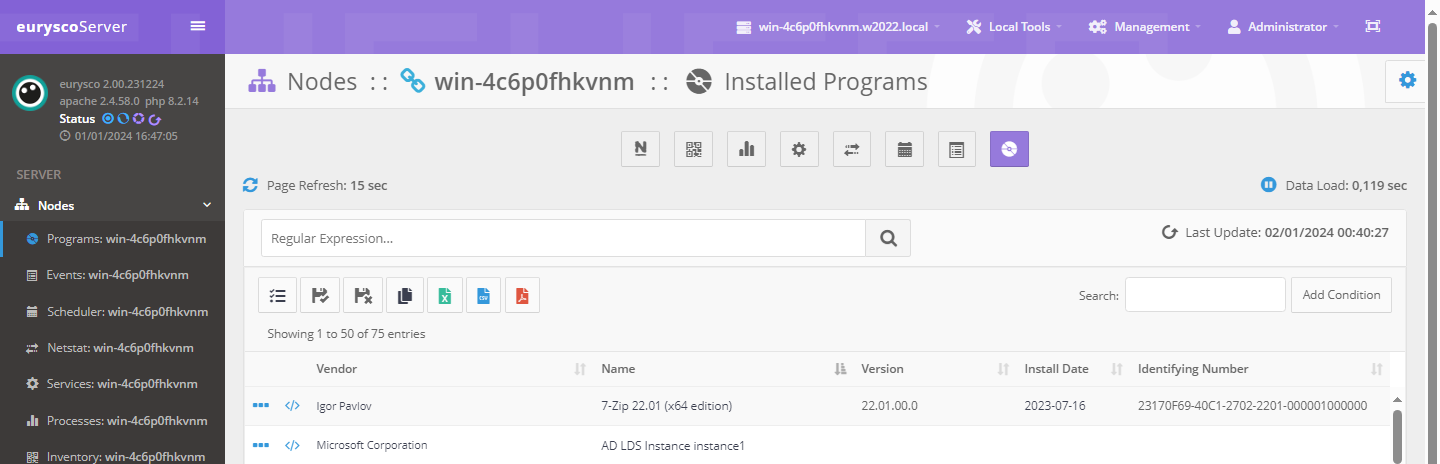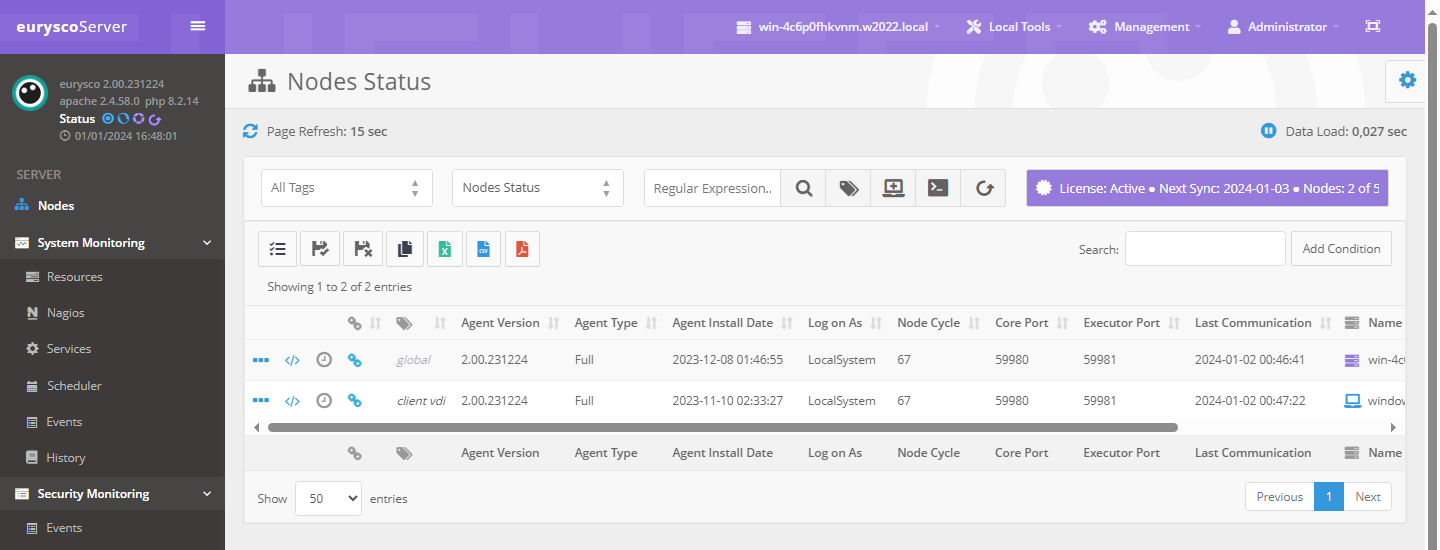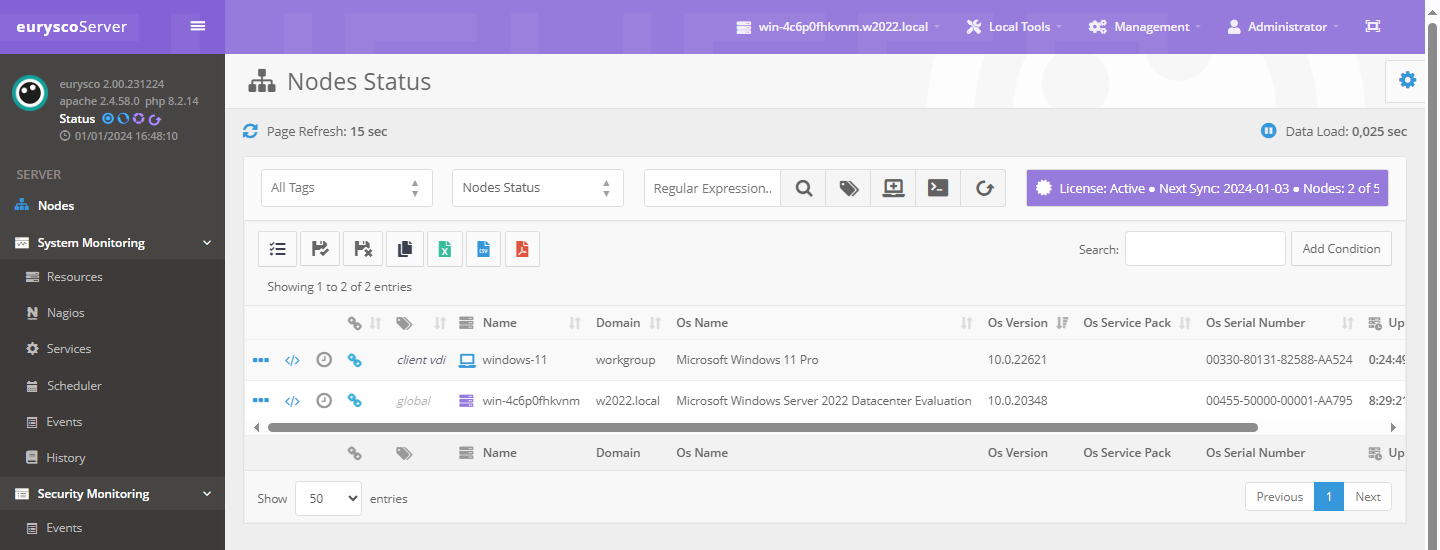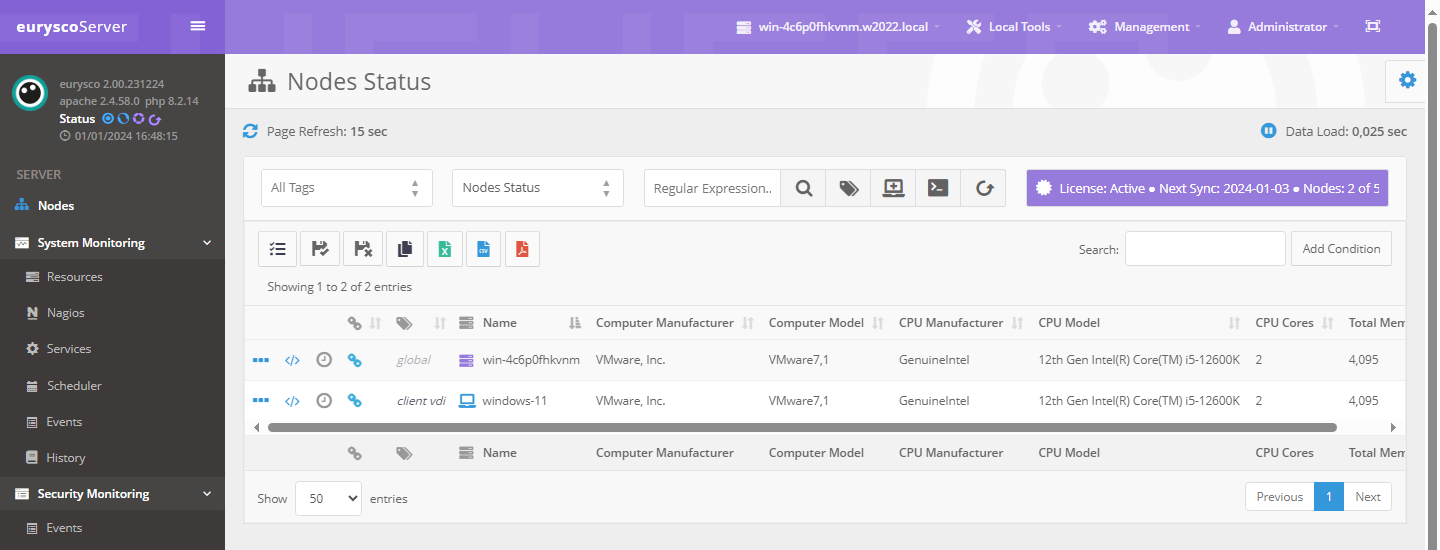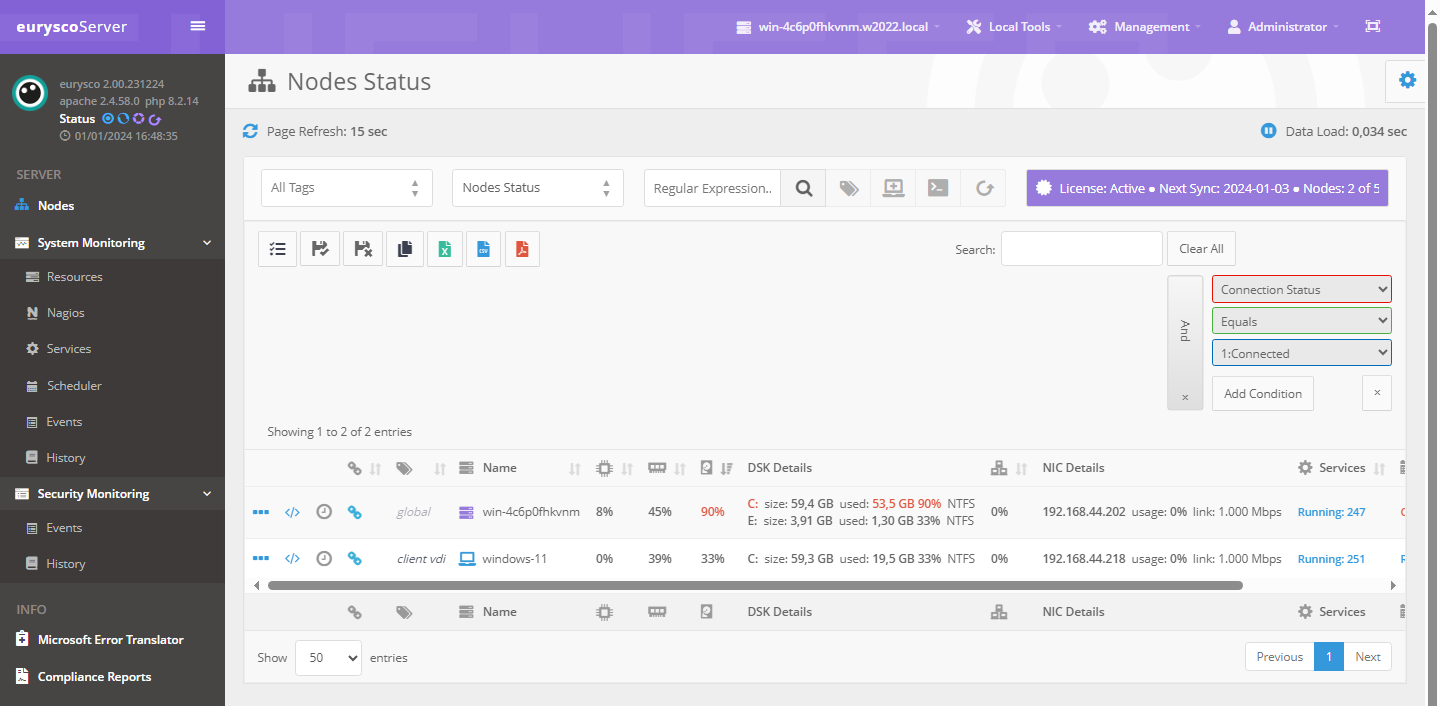Nodes Status console provides real-time and detailed informations of all eurysco nodes, their health status, consumed resources and access to all centralized tools for each node.
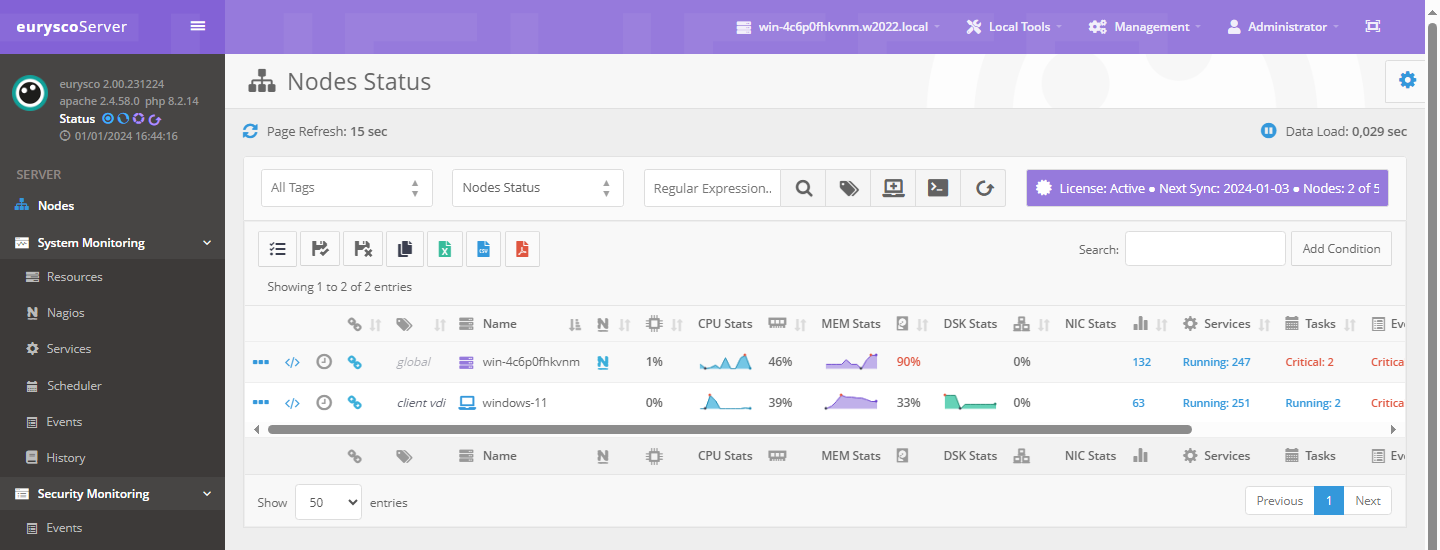
Select Tag #
Select Tag to view the associated nodes (Manage Tags).
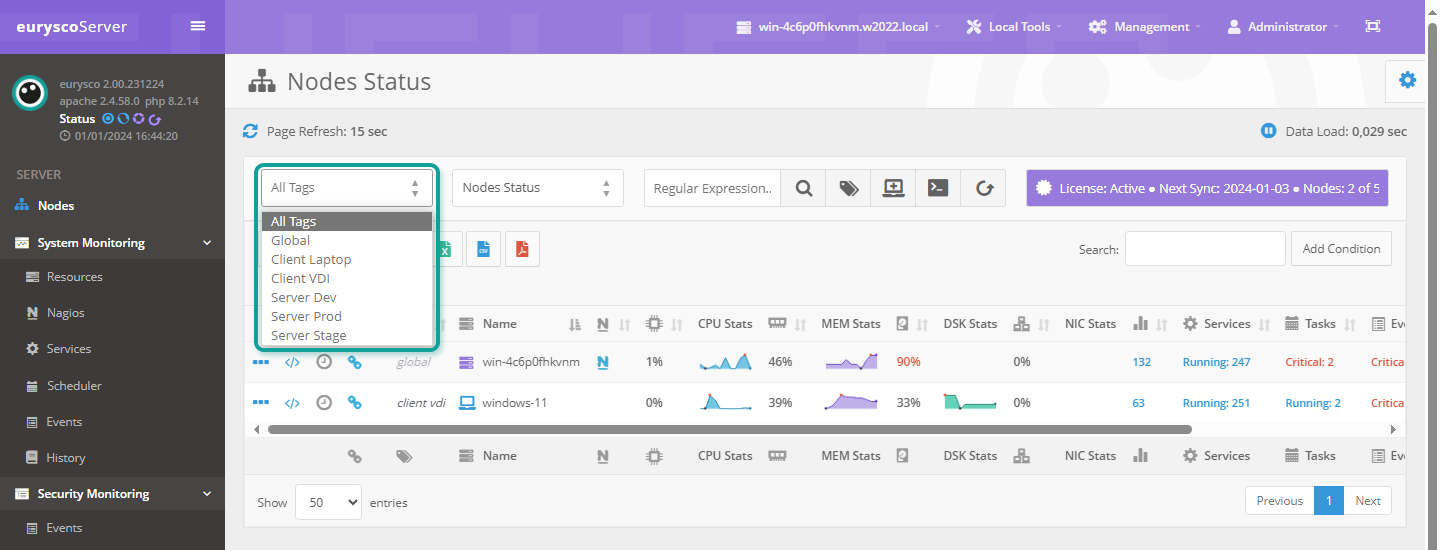
Dataset Filter #
Filter the nodes with simple conditions or regular expressions by selecting the desired dataset.
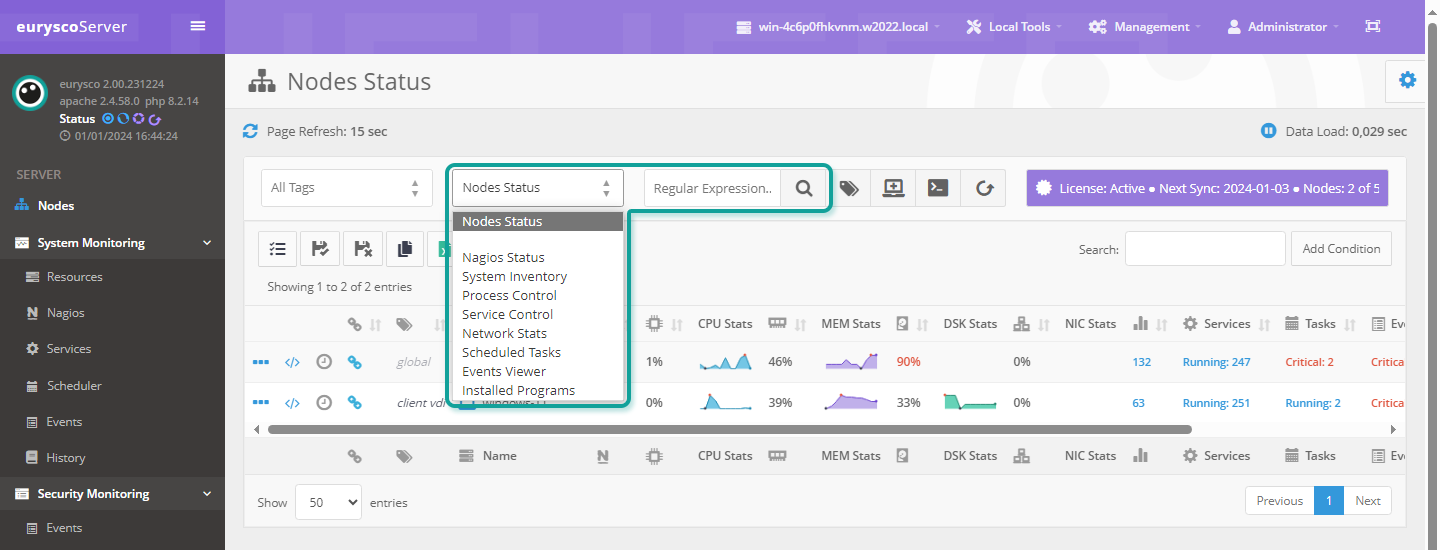
Change Tag to All Selected Nodes #
Change the Tag to all selected nodes (the Server node will not change Global tag membership).
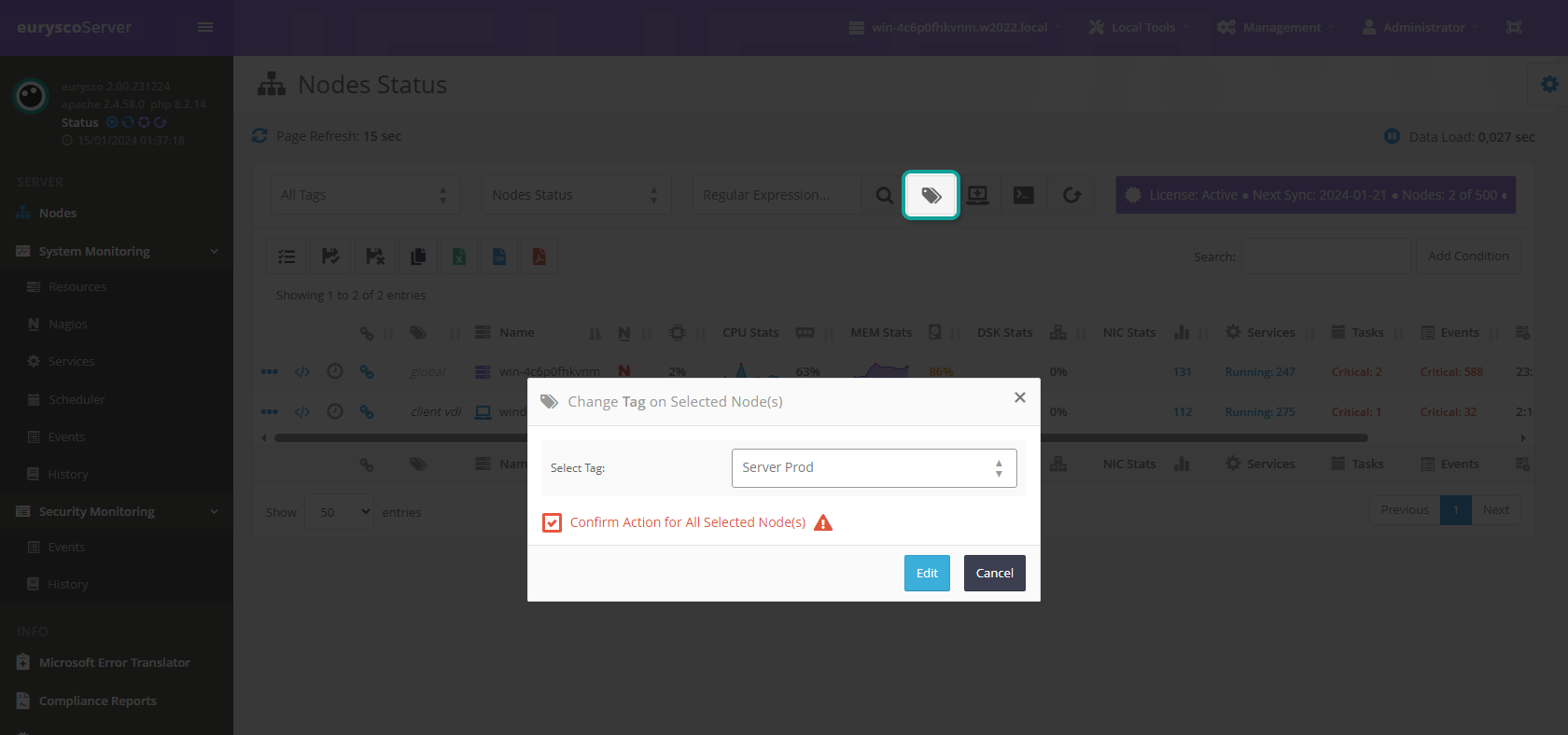
Upgrade or Repair All Selected Nodes #
Update or repair all selected nodes that need updating or require reinstallation for any reason.
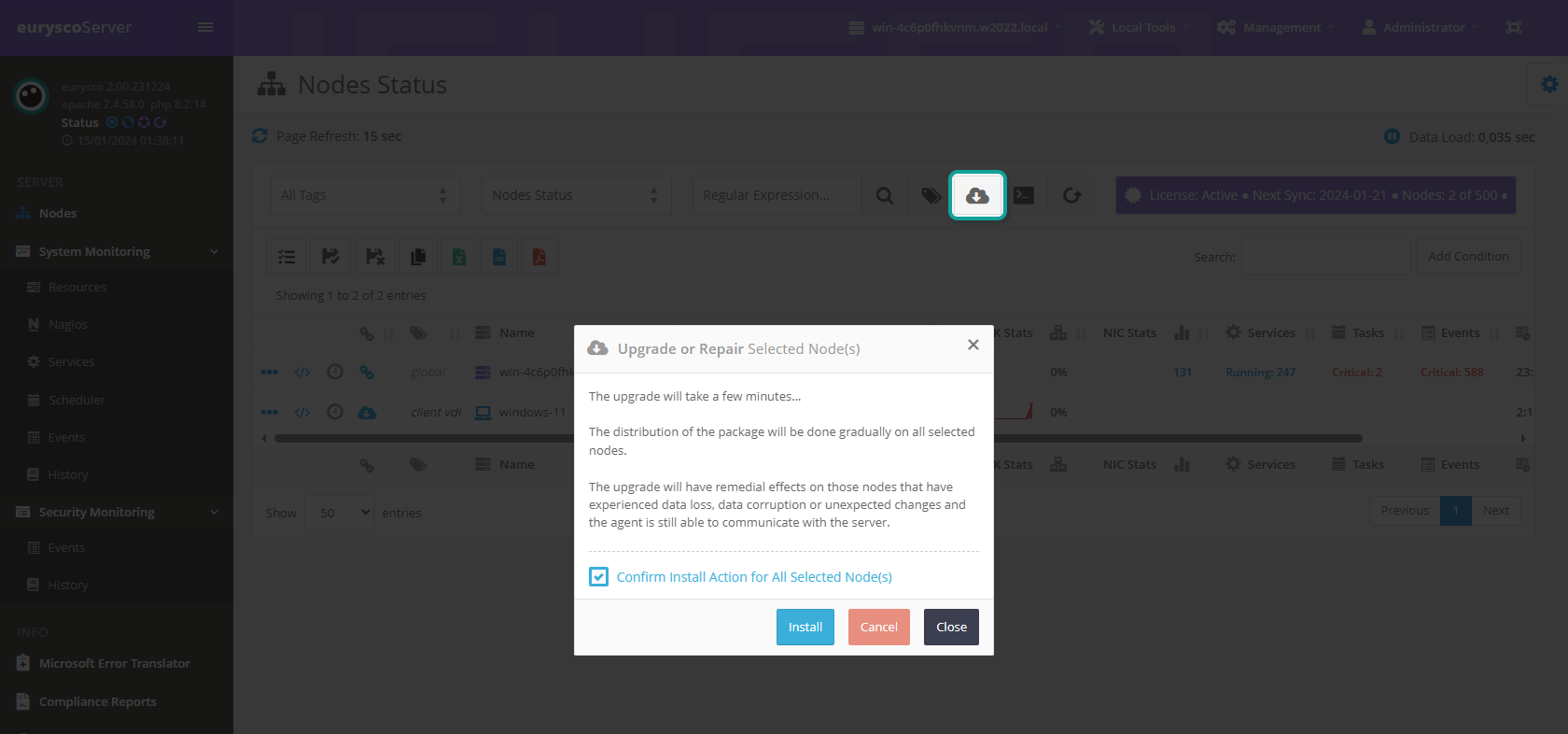
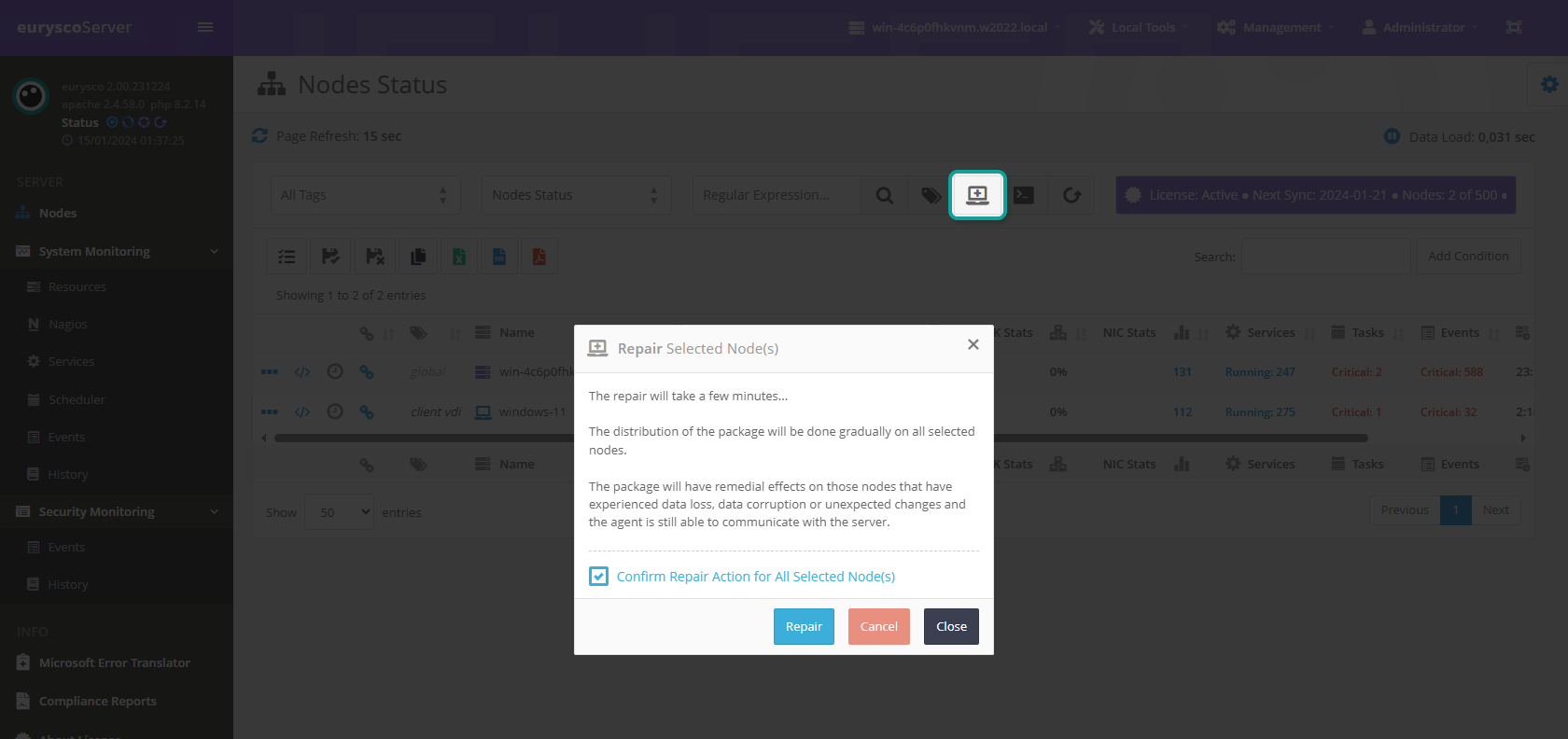
Send Command to All Selected Nodes #
Send Command massively to all selected nodes and verify the return exit code directly from the status of the nodes.
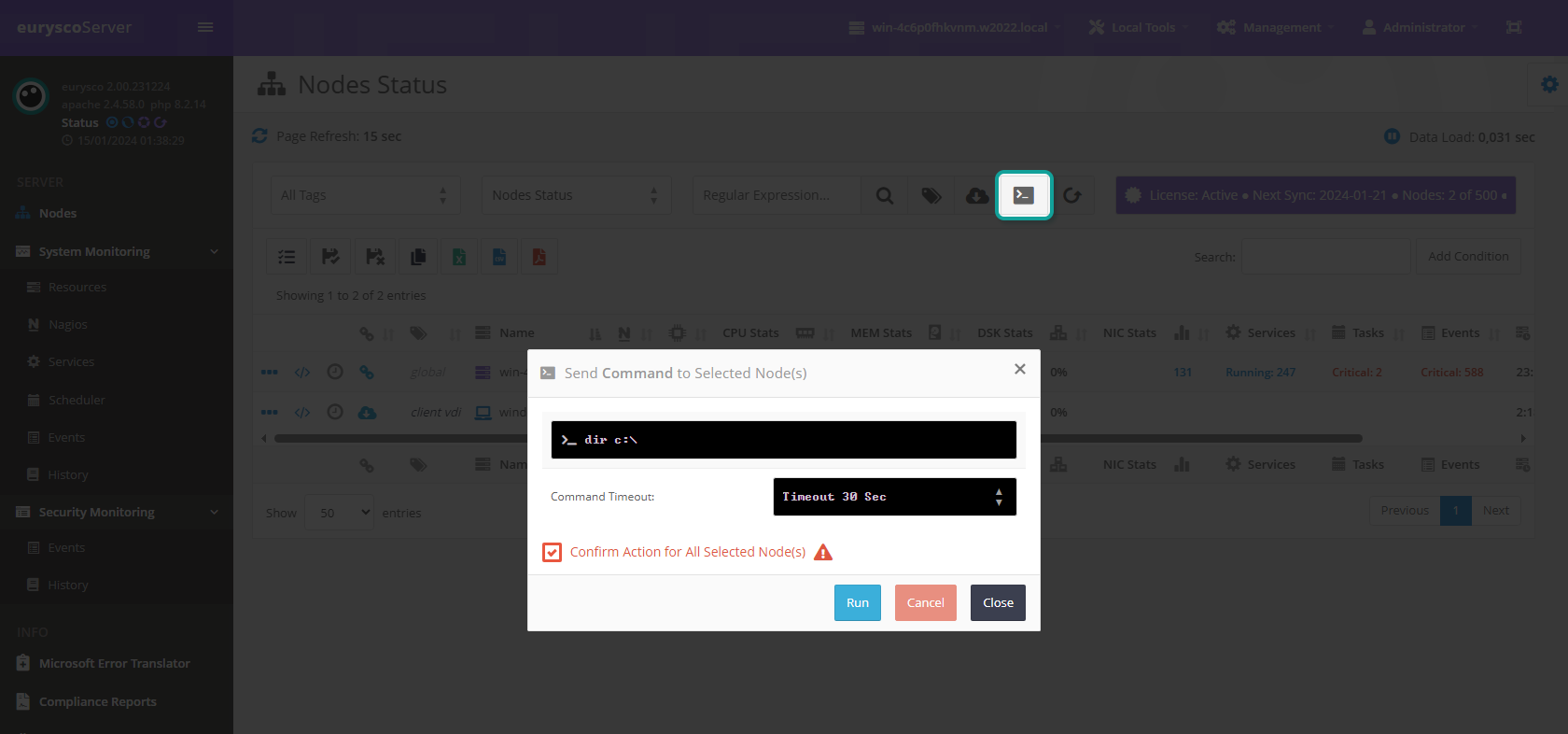
Restart Agent at All Selected Nodes #
If necessary, it is possible to massively send the restart command of the Eurysco agents to all the selected nodes.
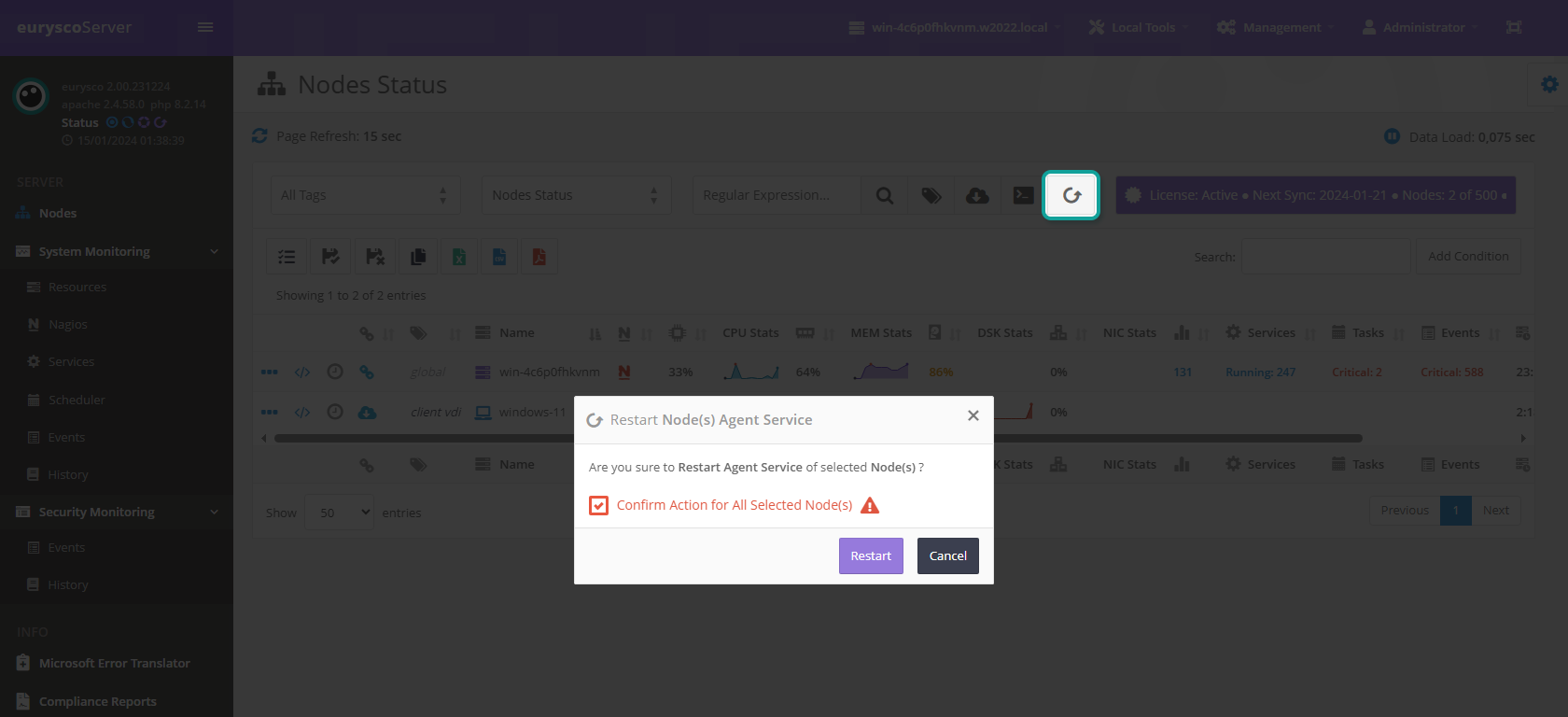
Node Details #
View node details and the following management options:
- Delete Node: Remove the node from the console and uninstall eurysco from the target system.
- Tag Assignment: Assign the desired tag to the node.
- Upgrade or Repair Node: Update the node to the current eurysco server version or reinstall the node if compromised.
- Restart Node Agent Service: Restart the agent service on the node if there is a need to reinitialize data collection.
- Run Command: Execute CMD command on the node compatible with the configured whitelist/blacklist.
Centralized Tools #
This centralized console provides the same functionality available from the direct console of the eurysco nodes (Centralized Tools).
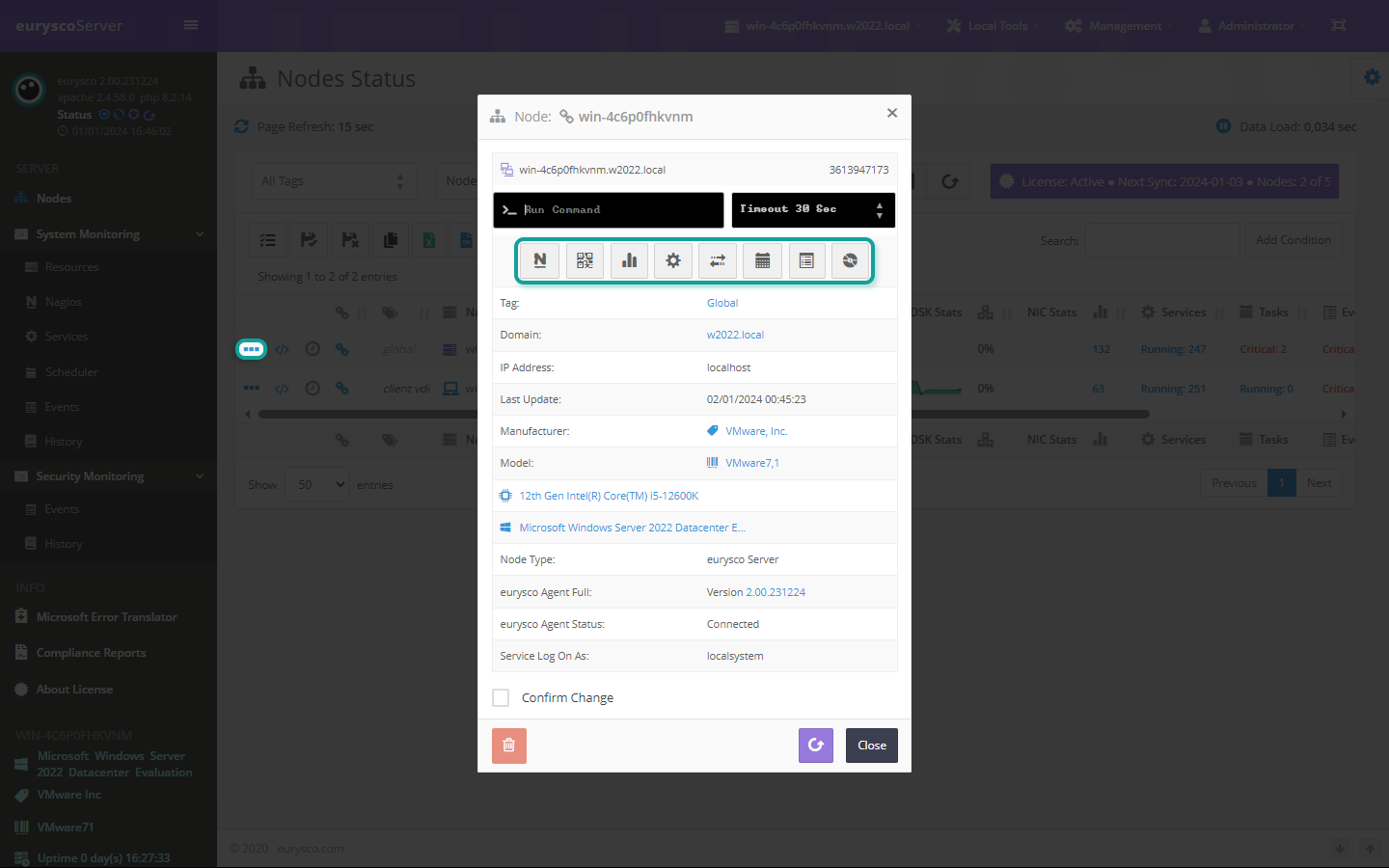
Default Views #
The Default Views available provide multiple points of view on the state of the infrastructure in real time.