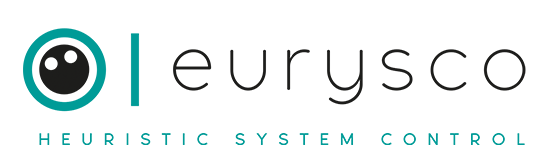It’s possible change the Log On As credentials of the eurysco Services directly from the console and switching from the default LocalSystem (SYSTEM) user to an administrative local or domain user.

-
-
New Administrative Service Credential #
Click on Confirm Change and fill in the Username and Password fields with the service user you want to set up.
-
Upgrade Credential Started #
Click on Change Credential button to start the upgrade credential process.
-
Credential Verification Error #
Warning! In case of error during verifying the entered credentials… the process will always roll back using LocalSystem (SYSTEM) user.
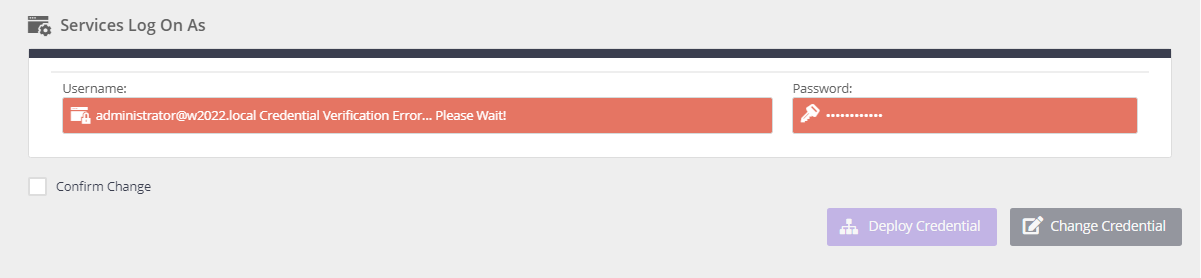
… The process will always roll back using LocalSystem (SYSTEM) user.

-
-
Credential Verification Success #
Wait for the next completion step following successful credential verification.
-
Upgrade Credential Completed #
The completed upgrade process indicates that the eurysco services are running with the new service user.
-
eurysco Service Status #
Check the status of eurysco services from the Service Control tool or the Windows Services console.
-