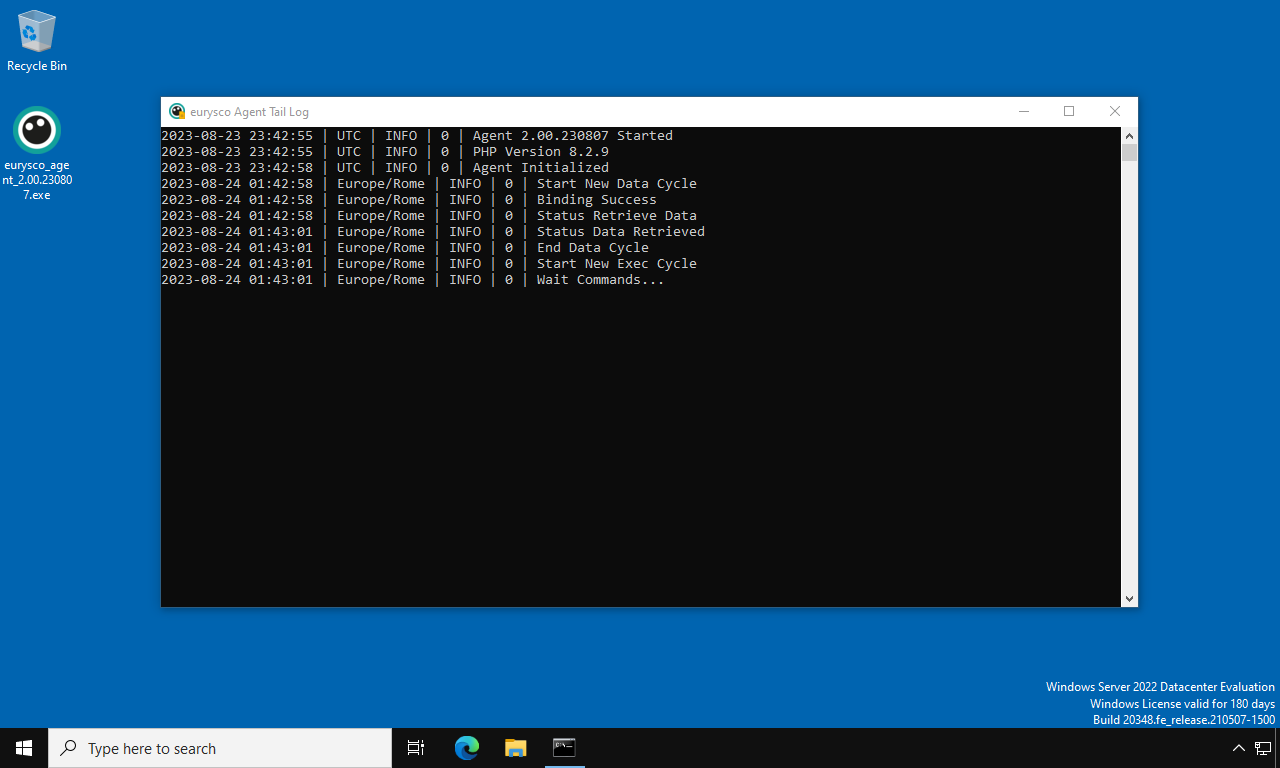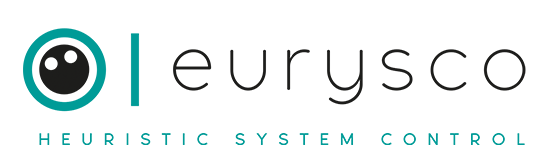eurysco Command Line Interface (CLI) provides an external interface for setup and other tools..
These tools are available from the Start Menu.
Full Package #
Additional external tools to facilitate login to the main console, perform configuration from scratch and read the Agent log.
-
eurysco Login #
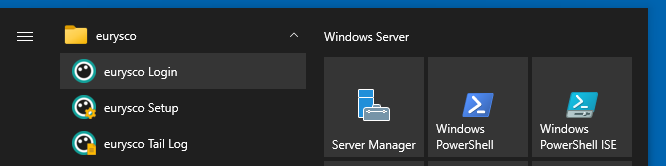
Facilitates login to the main console by identifying the most appropriate installed Web Browser to present the local interface of the node.
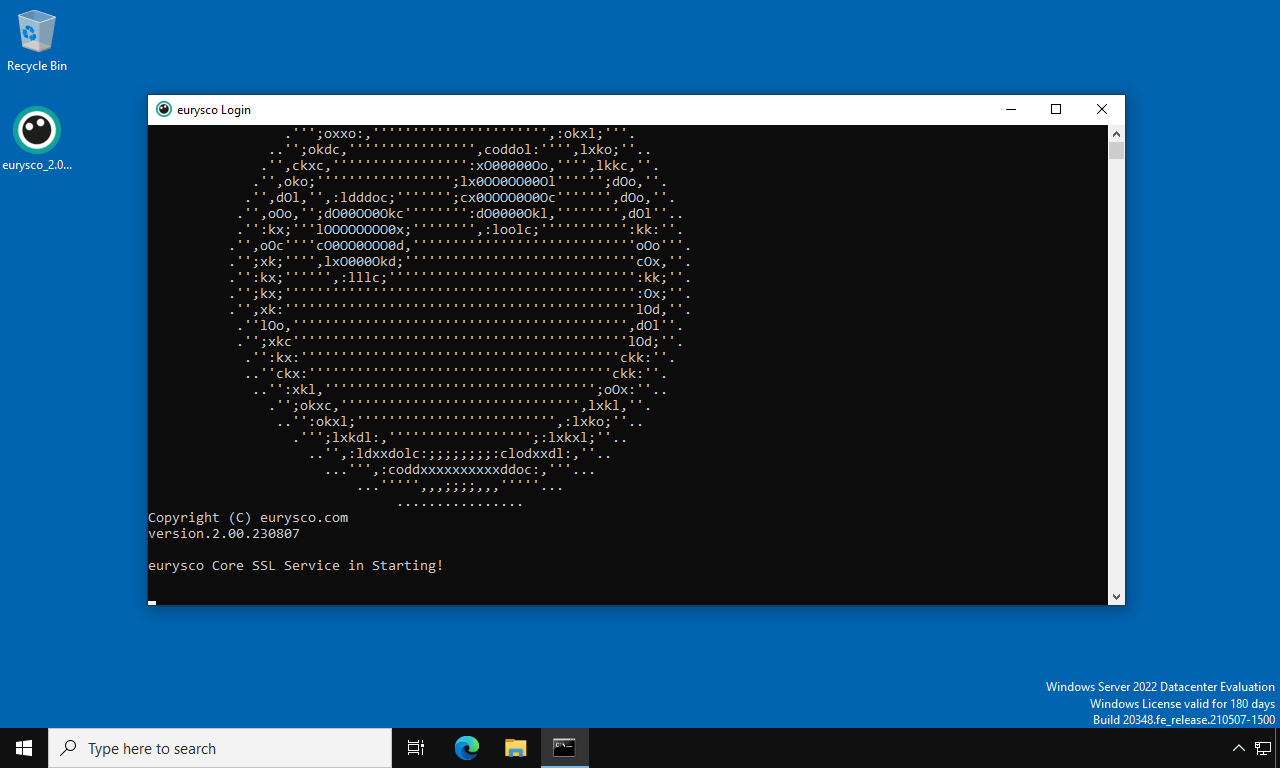
-
eurysco Setup #
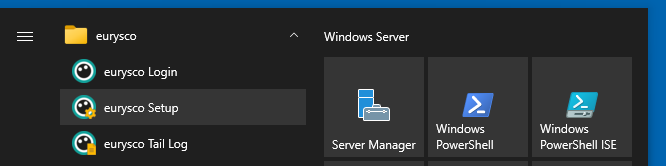
It allows you to configure all the fundamental components of eurysco from scratch as happens with the interactive Setup.
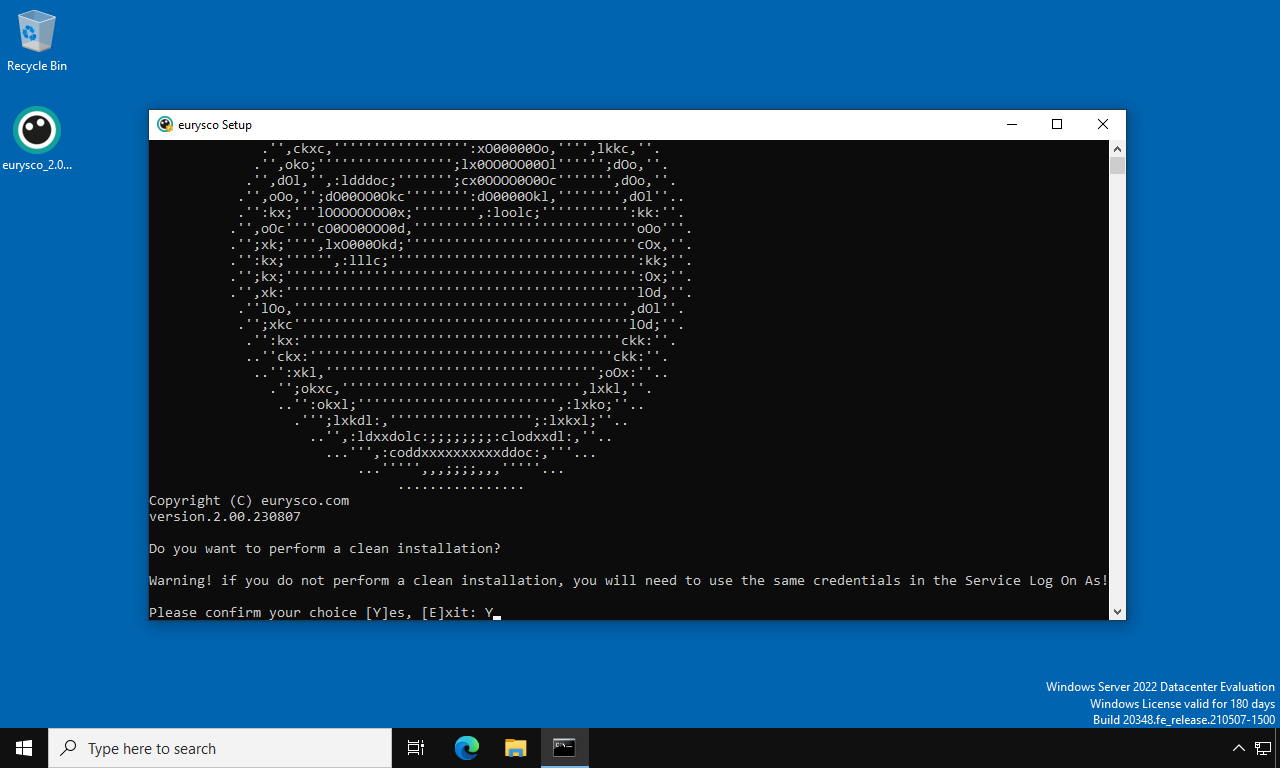
Once the cleaning of the eurysco configuration of the node is complete, proceed with closing the euryscoSetupLog window on completion with the Script Completed message to continue with the Setup.
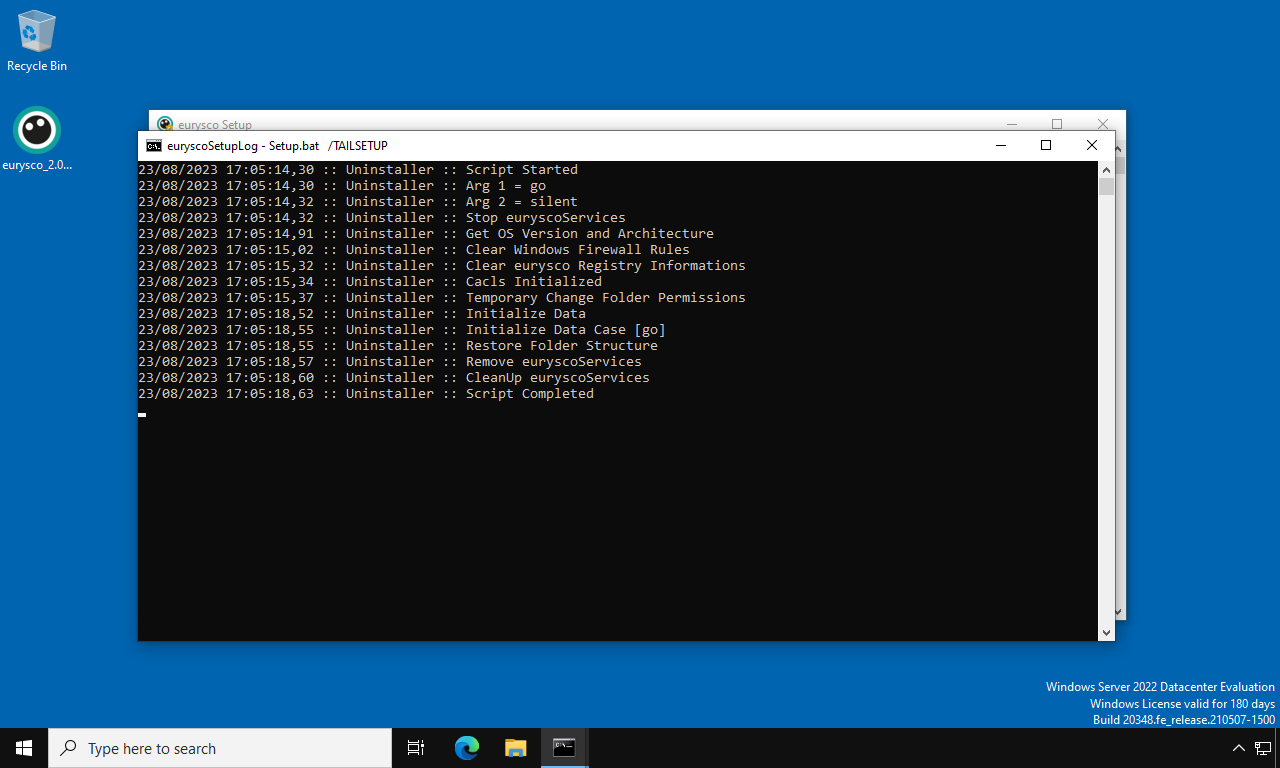
-
- The following fields define the basic security and the ports exposed by the eurysco interactive console of this specific node.
Create Local Key and save in a safe vault: [String Field] Choose and set the Local Key of the installation by keeping it safe in your password manager or in a physical safe, this will allow you to segregate your eurysco infrastructure (server node, agent nodes and standalone nodes) from other implementations. Recommended to set it in the case of a production eurysco infrastructure.
Core Listening SSL Port: [String Field] Define the TCP network communication port to access the eurysco interactive console. If it’s empty, the default port is 59980 for the Core service.
Executor Listening SSL Port: [String Field] Define the TCP network communication port to access the eurysco interactive console. If it’s empty, the default port is 59980 for the Executor service.
Service Log On As Username: [String Field] Define the user that will run eurysco services. By default the services will be configured with the LocalSystem (SYSTEM) account.
Service Log On As Password: [String Field] Define the password of the user that will run eurysco services. In the case of the LocalSystem (SYSTEM) account, it will be empty.
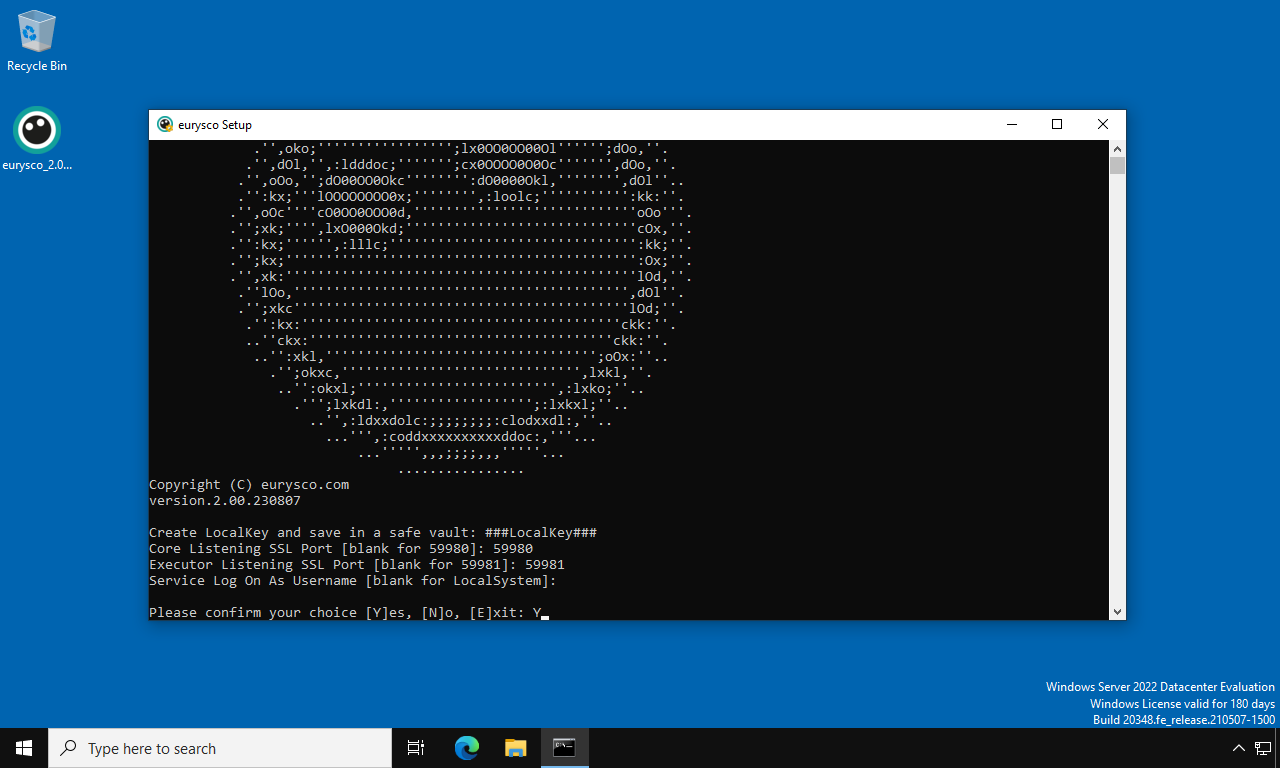
- The following fields are used to connect this node to a eurysco server. Leave the fields empty and go to the next step to set the node in standalone mode.
Server Connection Address: [String Field] Define the URL address to configure the agent and connect it to the eurysco server.
Server Connection Port: [String Field] Define the network communication port for configuring the agent and connecting it to the eurysco server. By default the network port will be 59982.
Server Connection Password: [String Field] Define any password to configure the agent and connect it to the eurysco server.
Agent Tag: [String Field] Set the field with the ID of the Tag to which you want to link the node. Leave the field empty to bind it by default to the Tag Global.
Connect Using Proxy: [Selection Field: Y|N|E] Set the option to Enable if you want to access the next proxy settings configuration screen, allowing the agent to communicate with the eurysco server through the desired proxy.
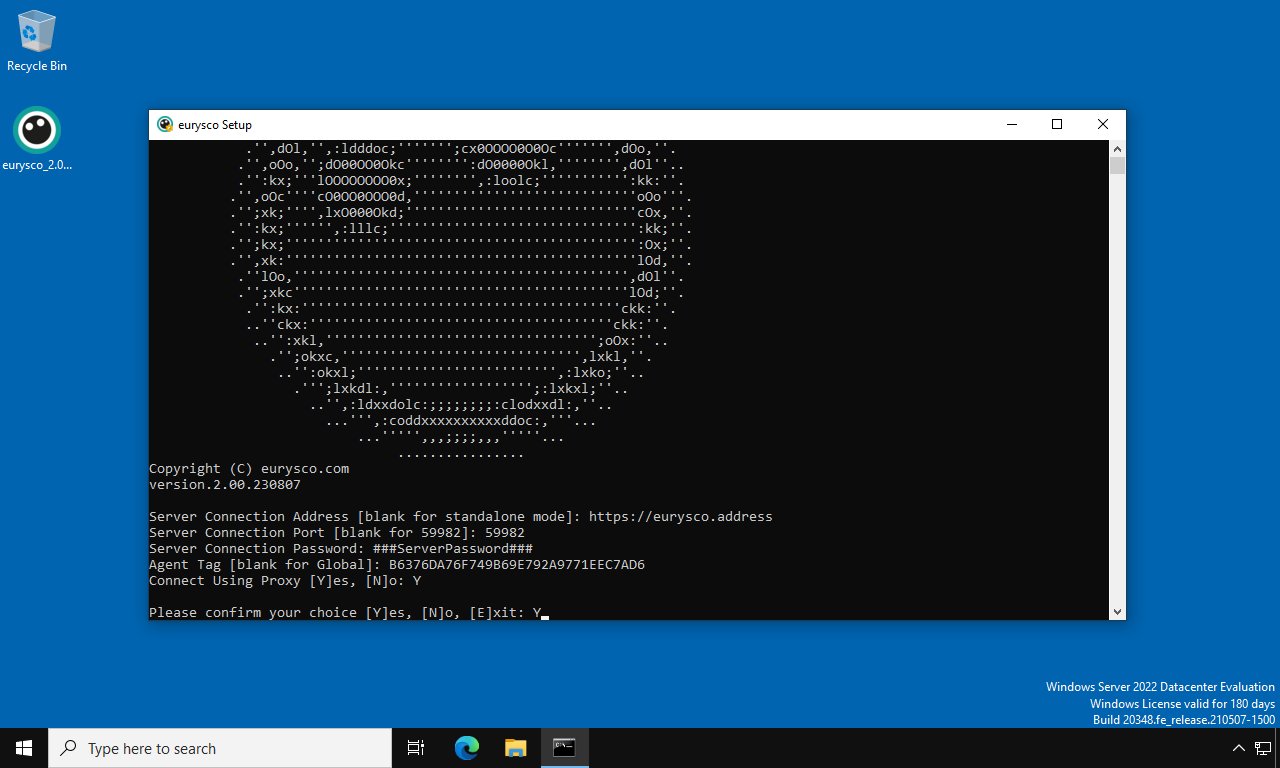
- The following fields instruct the eurysco agent to contact the eurysco server through the desired proxy. This settings tab is only available if you have set the Connect Using Proxy option to Y.
Proxy Address: [String Field] Define the URL address of the proxy to be contacted by the eurysco agent.
Proxy Port: [String Field] Define the network communication port of the proxy.
SSL Verify Host: [Selection Field: Y|N] Set the option to Enable to activate the host name verification during the SSL communication handshake process.
SSL Verify Peer: [Selection Field: Y|N] Set the option to Enable to activate mutual verification during the SSL communication handshake process.
Proxy Type: [Selection Field: HTTP/S|SOCKS5|SOCKS4] Select the type of Proxy.
Authentication: [Selection Field: BASIC|NTLM|GSS-API|NONE] Select the type of authentication to be performed with the proxy.
Username: [String Field] Define the user with which to authenticate to the proxy if required by the type of authentication.
Password: [String Field] Define the password of the user with which to authenticate to the proxy.
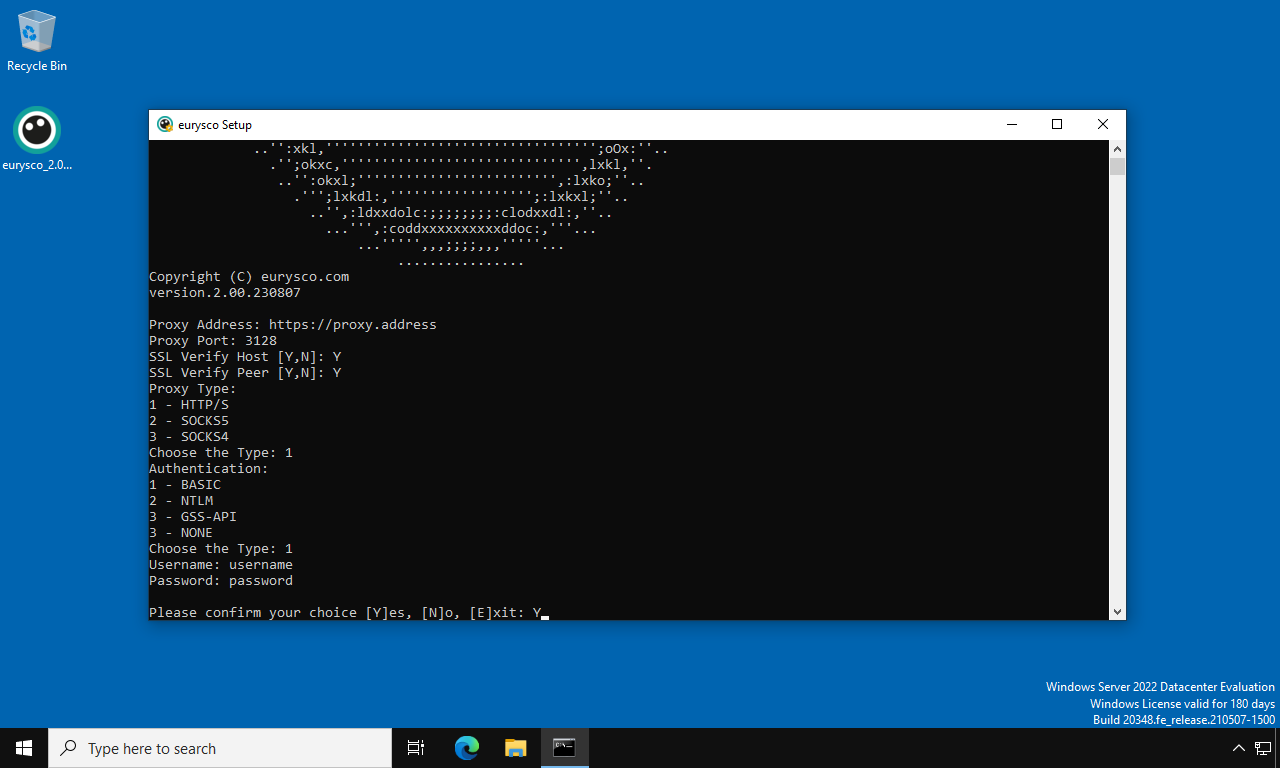
- The following fields define the basic security and the ports exposed by the eurysco interactive console of this specific node.
-
-
eurysco Tail Log #
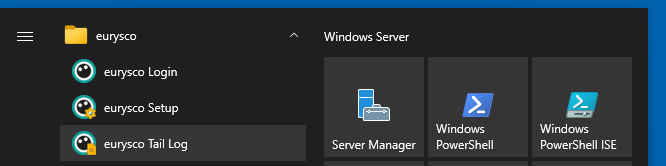
Tail Log utility to monitor the eurysco Agent log in real time.
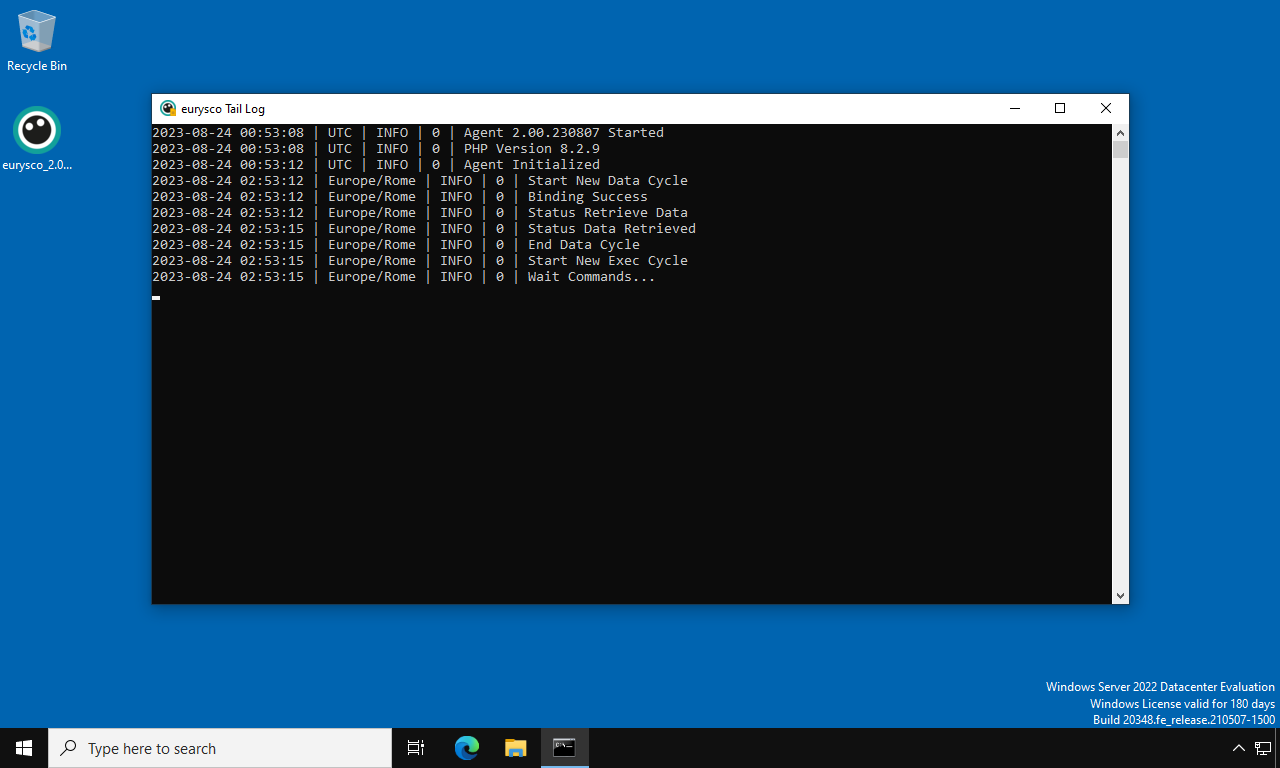
Agent Only #
Tools needed to configure from scratch and read the Agent log.
-
eurysco Agent Setup #
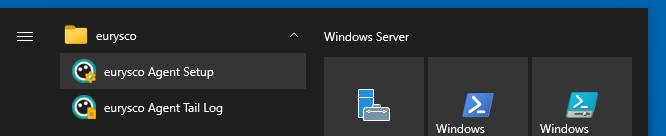
It allows you to configure all the fundamental components of eurysco Agent from scratch as happens with the interactive Setup.
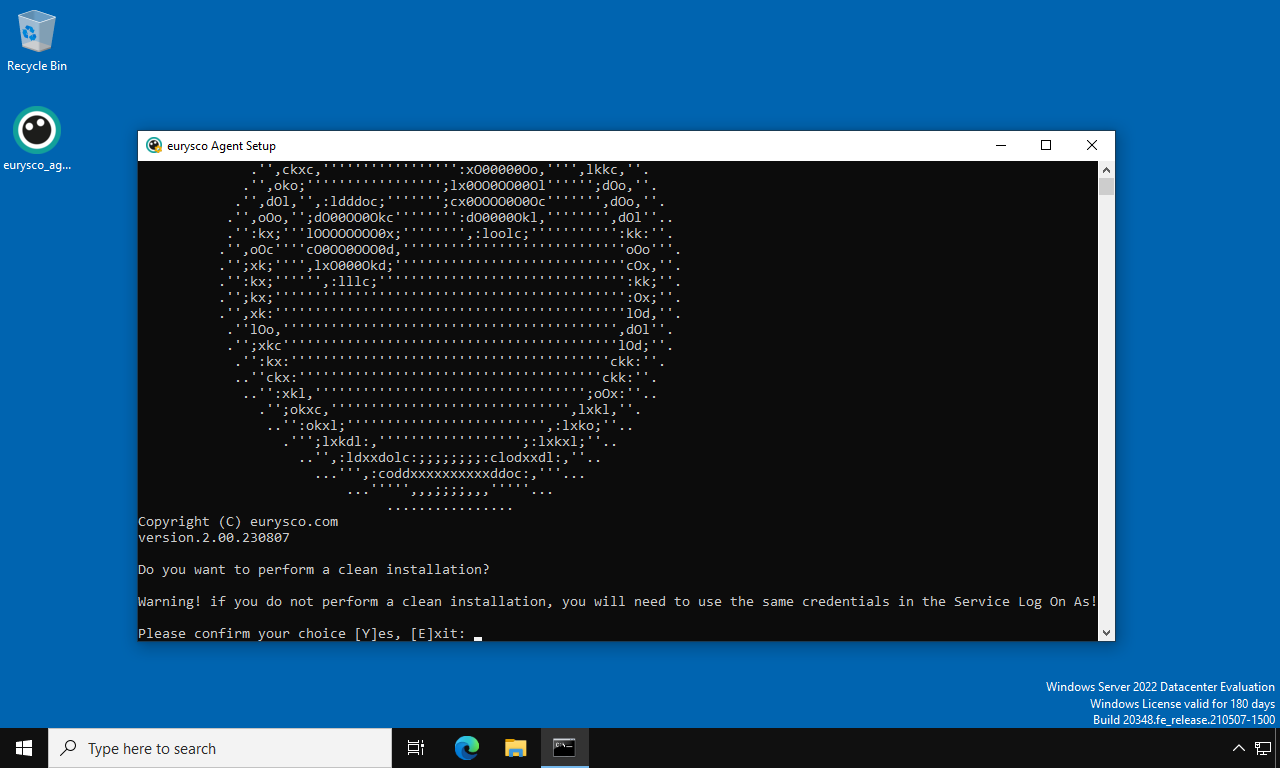
Once the cleaning of the eurysco configuration of the node is complete, proceed with closing the euryscoSetupLog window on completion with the Script Completed message to continue with the Setup.
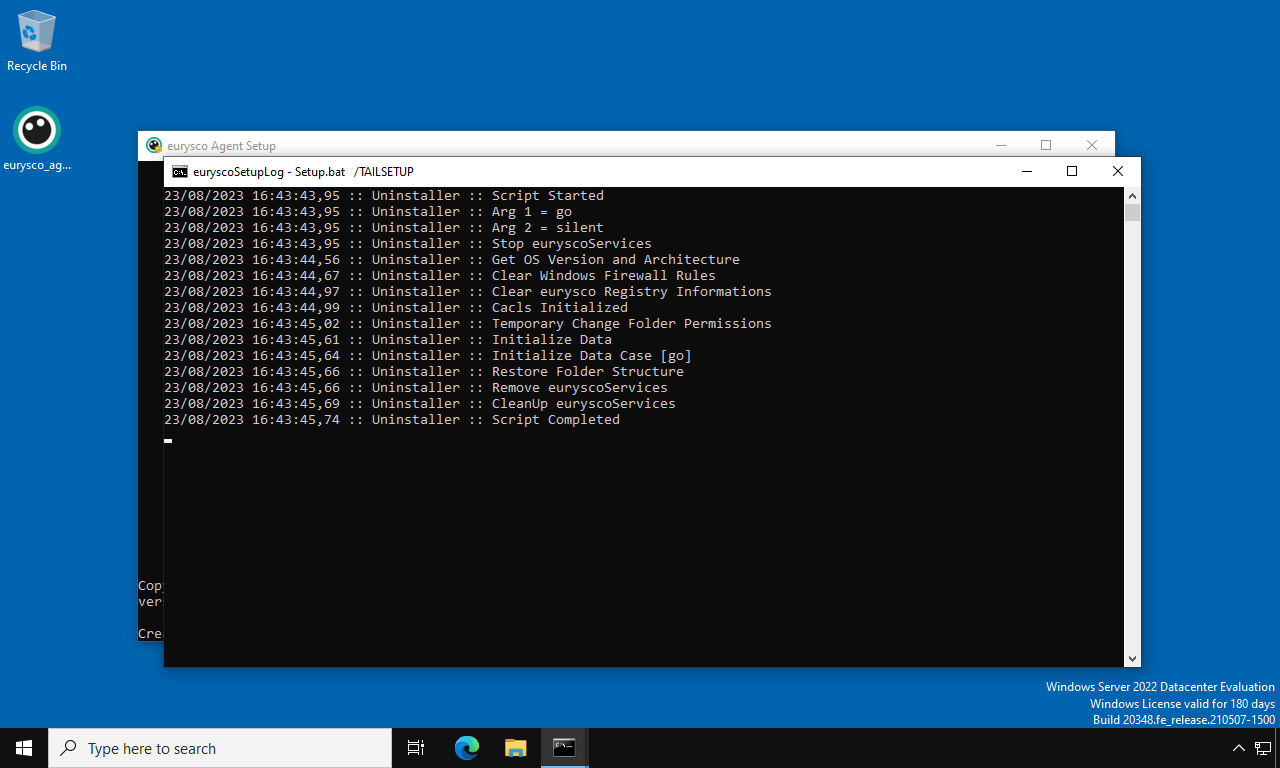
-
- The following fields define the basic security and the ports exposed by the eurysco interactive console of this specific node.
Create Local Key and save in a safe vault: [String Field] Choose and set the Local Key of the installation by keeping it safe in your password manager or in a physical safe, this will allow you to segregate your eurysco infrastructure (server node, agent nodes and standalone nodes) from other implementations. Recommended to set it in the case of a production eurysco infrastructure.
Service Log On As Username: [String Field] Define the user that will run eurysco services. By default the services will be configured with the LocalSystem (SYSTEM) account.
Service Log On As Password: [String Field] Define the password of the user that will run eurysco services. In the case of the LocalSystem (SYSTEM) account, it will be empty.
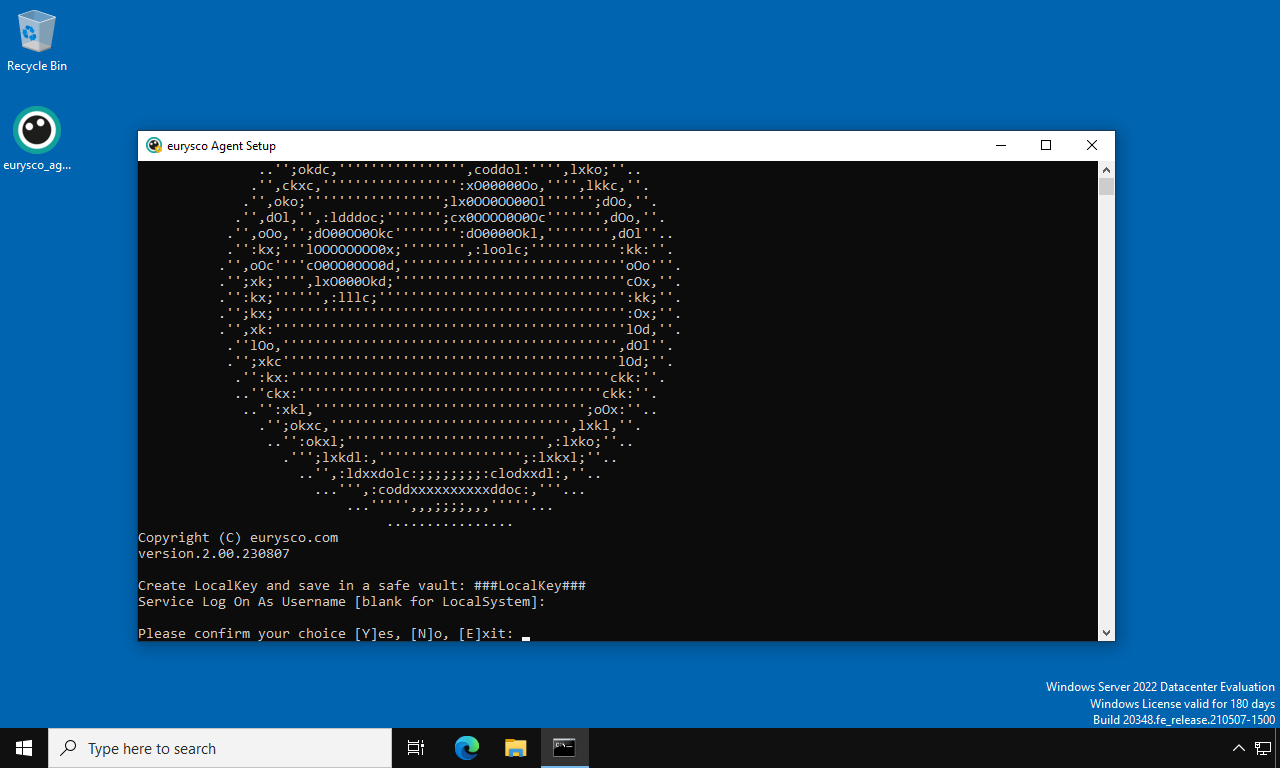
- The following fields are used to connect this node to a eurysco server.
Server Connection Address: [String Field] Define the URL address to configure the agent and connect it to the eurysco server.
Server Connection Port: [String Field] Define the network communication port for configuring the agent and connecting it to the eurysco server. By default the network port will be 59982.
Server Connection Password: [String Field] Define any password to configure the agent and connect it to the eurysco server.
Agent Tag: [String Field] Set the field with the ID of the Tag to which you want to link the node. Leave the field empty to bind it by default to the Tag Global.
Connect Using Proxy: [Selection Field: Y|N|E] Set the option to Enable if you want to access the next proxy settings configuration screen, allowing the agent to communicate with the eurysco server through the desired proxy.
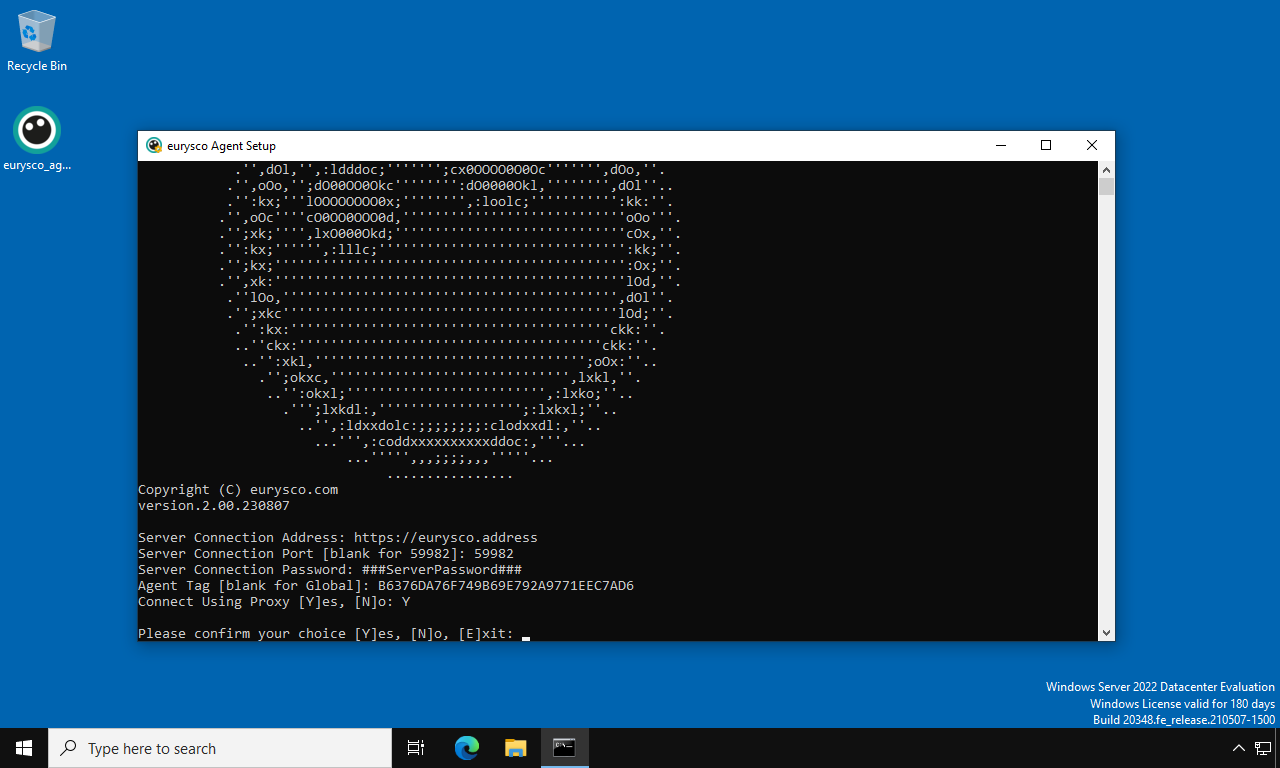
- The following fields instruct the eurysco agent to contact the eurysco server through the desired proxy. This settings tab is only available if you have set the Connect Using Proxy option to Y.
Proxy Address: [String Field] Define the URL address of the proxy to be contacted by the eurysco agent.
Proxy Port: [String Field] Define the network communication port of the proxy.
SSL Verify Host: [Selection Field: Y|N] Set the option to Enable to activate the host name verification during the SSL communication handshake process.
SSL Verify Peer: [Selection Field: Y|N] Set the option to Enable to activate mutual verification during the SSL communication handshake process.
Proxy Type: [Selection Field: HTTP/S|SOCKS5|SOCKS4] Select the type of Proxy.
Authentication: [Selection Field: BASIC|NTLM|GSS-API|NONE] Select the type of authentication to be performed with the proxy.
Username: [String Field] Define the user with which to authenticate to the proxy if required by the type of authentication.
Password: [String Field] Define the password of the user with which to authenticate to the proxy.
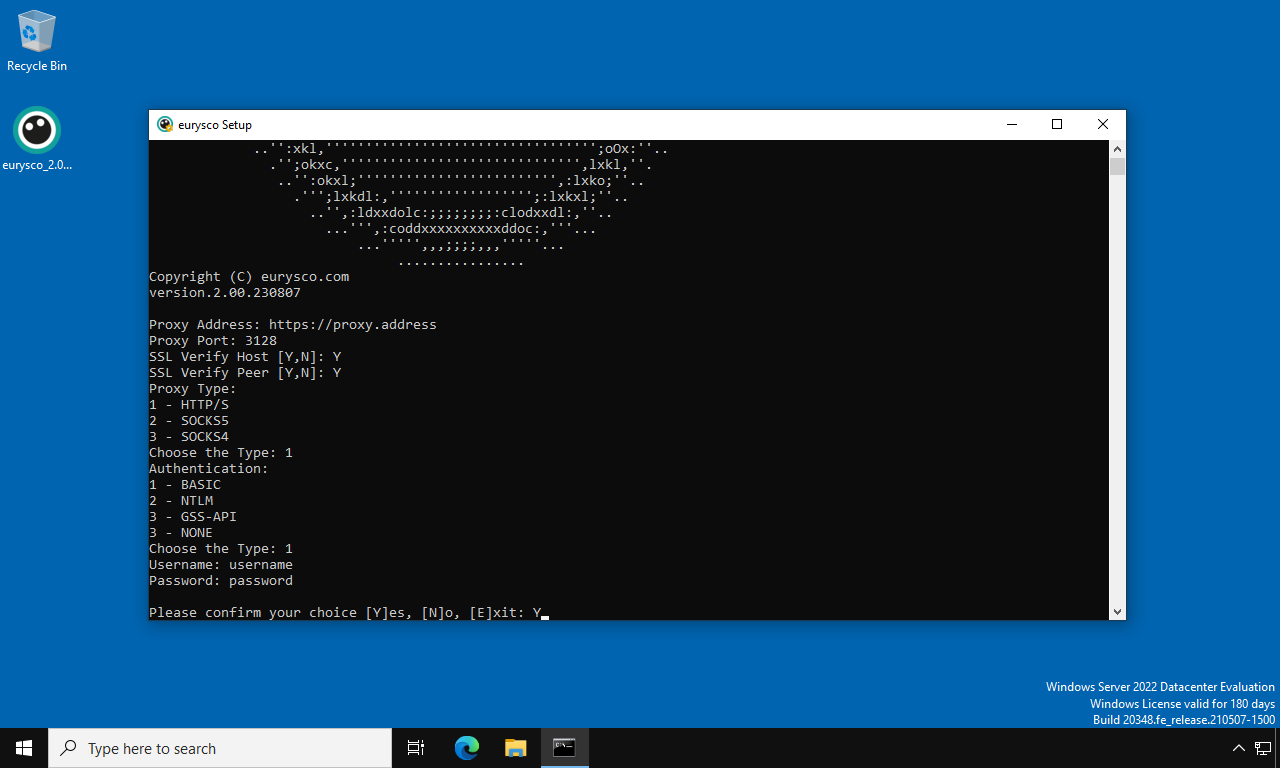
- The following fields define the basic security and the ports exposed by the eurysco interactive console of this specific node.
-
-
eurysco Agent Tail Log #
Tail Log utility to monitor the eurysco Agent log in real time.